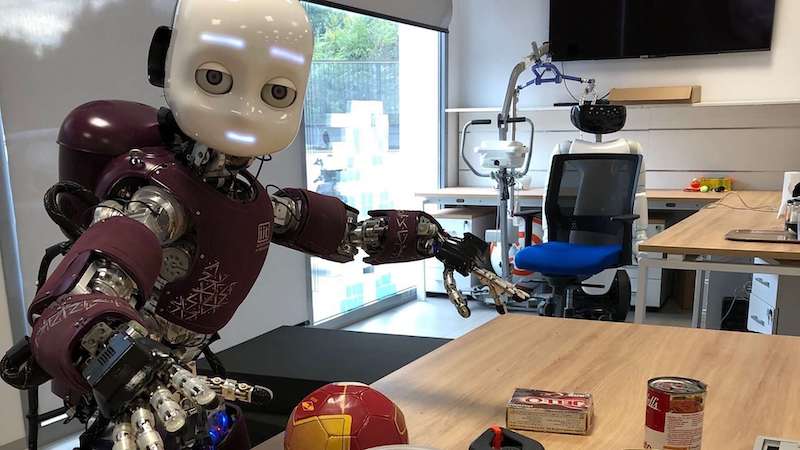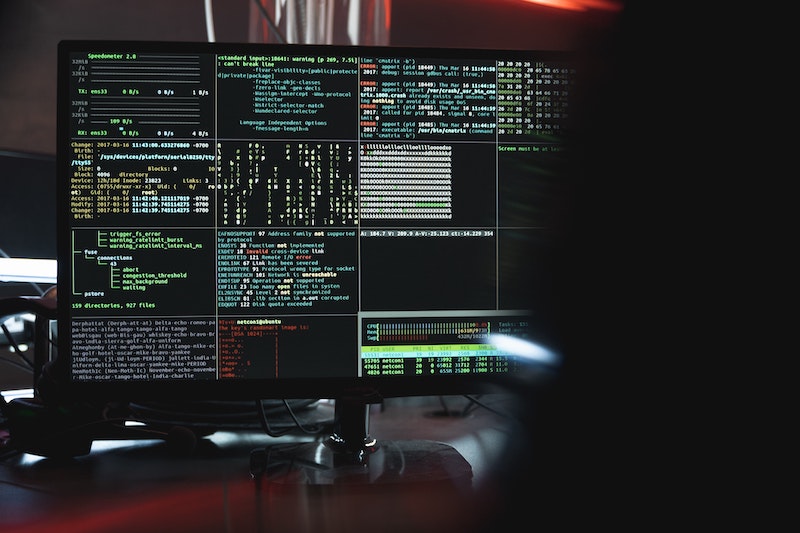Azure DevOps Security Best Practices
July 12, 2024
Counter-Strike: Global Offensive Pro Player Settings
March 22, 2023
How Robots Are Used in Industrial Settings
November 12, 2022
Intel’s new AI chip enables ‘real-time learning for robots’
September 2, 2022
How to Detect and Remove Keyloggers on Your Phone
March 25, 2022
11 Ways that Businesses Can Increase their Security
November 12, 2021
Toyota launches new version of walking rehabilitation robot
November 26, 2019