Ensuring Mobile App Compatibility: Cross-Device Testing with Appium
With a rising demand for improved compatibility, mobile devices are gaining a lot of fame in the current app development industry.
This is because, with the help of mobile devices like smartphones, tablets, and even smartwatches, the developers would be able to achieve desktop-like performance in devices that can fit in their palm.
For properly implementing the mobile apps, the developers need to integrate advanced mobile app testing processes like Appium automation. Using these test cases, it is possible to ensure that the mobile apps are compatible with multiple popular platforms like Android, iOS, and even Windows.
With this article, we are going to explore how application developers can perform cross-device testing with Appium automation. We will also explore some of the most important tips, tricks, and practices that can help boost the efficiency of the testing environment.
The World of Mobile App Testing
A comprehensive examination of the current market landscape highlights that over 55% of users now access content through mobile devices. Within the mobile platform arena, Android emerges as the dominant player, boasting a user base exceeding 70%. iOS and Windows follow closely behind.
It’s crucial for developers to keep in mind that each of these devices possesses distinct characteristics, including screen size, display resolution, and various software parameters. Consequently, it becomes exceedingly challenging to create standardized test cases when dealing with mobile devices.
Relying solely on simulation software for testing is likewise not advisable, especially when considering Safari browser testing, as real-world device variations play a crucial role in ensuring a seamless user experience.
This is because the functioning of multiple mobile apps relies on various physical parameters of a device that cannot be replicated using simulators or emulators. Some of the most crucial physical parameters that require thorough testing include low bandwidth, battery error, or user interaction errors.
Due to all of these reasons, real device testing has become one of the most important segments of the modern mobile app testing infrastructure.
Exploring Appium Automation
Appium is a popular tool for initiating automated user interface test cases on mobile apps. While using this tool, the application developers can create automation test cases in any of the renowned programming languages like JavaScript, Java, and even Python.
Using the Appium API, the app developers can initiate the test cases on both native mobile apps and cross-platform mobile apps. The core infrastructure of Appium makes it very simple to integrate and configure the test cases with this tool.
During the earlier years of application development, the app developers used to create native apps for every target platform. However, the process of native app creation is a time-consuming one as it requires the creation of completely separate test cases for every target platform.
On the other hand, using cross-platform apps, the developers can reuse the app infrastructure by implementing minor changes for multiple mobile platforms. Therefore, cross-platform app development is one of the most dominant trends in the present industry.
Conducting Cross-Device Testing with Appium
It is a very simple process for the developers to perform cross-device testing while using Appium. So, for the simplicity of the new automation testers and developers, we have mentioned all the prerequisites and steps in the intended chronological order:
1. Prerequisites:
- The first step involves the developers installing node.JS as Appium is built on it. So the app developers must download all the required files from the official website and install them on their system.
- Now it is time to install Appium using the npm package installer by running the command “npm install -g Appium”.
- The final prerequisite is to choose the preferred programming language for creating the automation test cases. Depending on this preference, developers have to download and install all the Appium client libraries for creating the test scripts.
2. Configuring the Emulators and Real Devices
- By integrating Android Virtual Devices, the application developers can access multiple emulators while running the test cases. These devices will provide access to Android and iOS versions as per the requirements of the app development project.
- However, for certain elements of the application, the developers will also have to integrate real devices for accurate test reports. To eliminate the requirements of physical device labs, the developers can integrate cloud-based platforms like LambdaTest. These platforms provide similar test results while running the test instances on multiple remote servers.
3. Configuring the Appium Server
- By entering the Appium command in the terminal window, the application developers will be able to initialize the server.
- After this process, it is important to configure all the required parameters for running the test cases. Some of the most important parameters include automation name, device capabilities, and app path. The developers have the option to mention these parameters either directly in the test script or using a dedicated Appium configuration file.
4. Writing the Test Scripts
- Now, since the application developers have finished the initial configuration process, it is time to create the automation test scripts using their preferred programming language. After creating the automation test script, we would advise the app developers to name it according to the target elements to avoid any confusion while working with complex mobile apps. This is because these apps consist of thousands of individual elements that require proper testing.
- It is also important to ensure that the test cases cover all the use cases and interactions within the mobile application undergoing the development project. The app developers also have to verify the test coverage to ensure every application is being properly evaluated.
- We would advise the application developers to parameterize all the Appium test cases. Using this process, it is very easy to simplify the test cases on multiple devices as per the requirements of the development project.
5. Configuring the Device Capabilities
- Every device or emulator that the developers are planning to target, requires a specific configuration in the test script or the configuration file. These configurations will include all the capabilities that will parameterize the test cases for streamlining the Appium testing process.
- Appium will also use these capabilities to identify and interact with the target devices and execute the automation test cases.
6. Running the Cross-Device Test Cases
- Now, it is finally time for the app developers to execute the test scripts on different configurations and devices. It is also possible to initiate multiple test instances at the same time using parallel test execution.
- During the test execution process, the app developers must ensure to monitor the test cases for capturing the test results and logs. Analyzing these data will allow the developers to pinpoint various important factors regarding certain bugs and errors that might be present in the core framework of the app.
7. Analyzing the Test Reports
- After executing the test cases, it is time to review the logs and test reports to identify issues like failures, compatibility restrictions, or specific device errors.
- The app developers can also integrate various tools for generating comprehensive test reports including screenshots and videos. Cloud platforms like LambdaTest provide native support for test data creation.
- The final step in this process for the application developers is to run the debugging process and solve all the errors in the core framework of the app. After this, it is important to re-run the test instances to ensure that the app is perfectly capable of being forwarded to the production phase. We would also advise the app developers to run all the test instances after every minor update to the app infrastructure.
- It is also important to update the test script according to the changing standards of the development industry and the requirements of the end users.
LambdaTest and its influence over Appium Automation
LambdaTest is a cloud-based platform that provides native support for the execution of Appium automation. This platform also provides an artificial intelligence integrated way for initiating and executing the Appium automation test cases.
While using LambdaTest, the developers can run the Appium test cases on more than 1000 mobile devices using the cloud servers.
Let us now understand how the developers can improve Appium automation by integrating LambdaTest:
- Using the LambdaTest real device testing cloud, the app developers can access not only thousands of real devices but also various legacy devices and browser versions. Therefore using this feature, the app developers can massively expand the compatibility of their application.
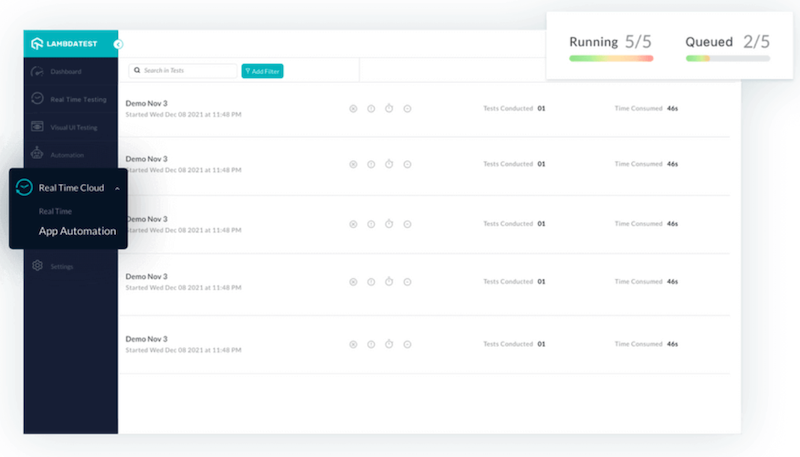
- LambdaTest uses parallel test execution to initiate thousands of different Appium test instances at the same time to massively boost the efficiency of the test cases. Using parallel test execution, the application developers can initiate thousands of different instances on different configurations and machines at the same time.
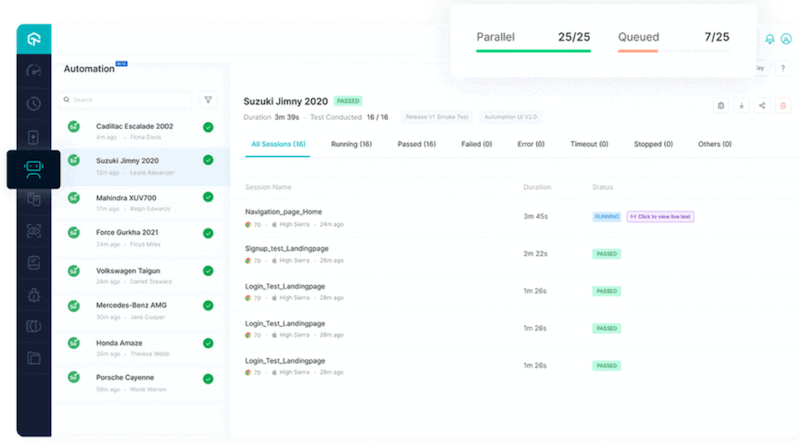
- LambdaTest allows the developers to configure various capabilities while performing Appium testing. For instance, the developers can set the target device, browser version, and other settings parameters. To simplify this process for the new automation testers, we have mentioned a sample test case to configure these parameters:
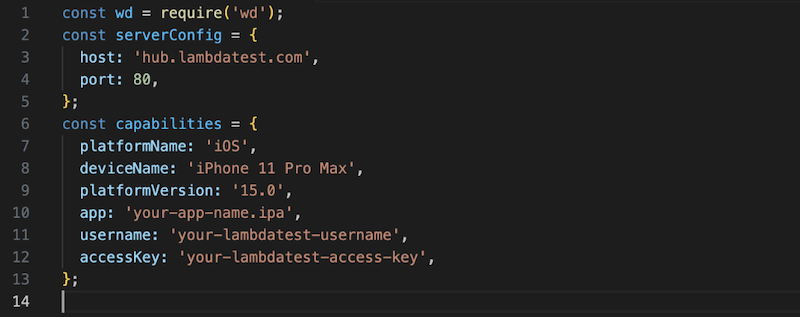
- Using the LambdaTest API, the app developers can automatically initiate regression test cases whenever it detects a change in the code of the Appium test scripts.
- While using LambdaTest, the app developers can also integrate Selenium Grid for initiating automated cross-browser testing on mobile apps.
- After executing the test cases, LambdaTest generates detailed test reports that show vital information regarding various screenshots and videos that were captured during the test execution process. It also maintains a test activity log to keep track of all the bugs and errors. So the developers can easily pinpoint the faulty element and perform the required debugging process.
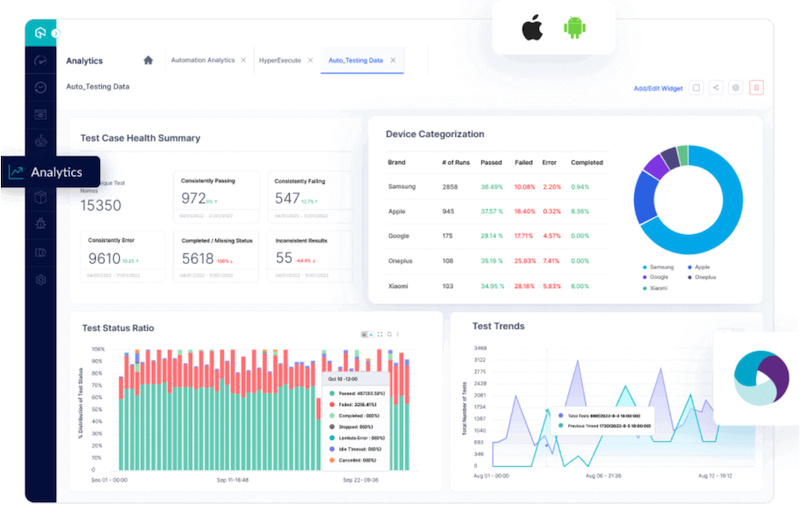
- The real-time activity log of LambdaTest provides vital information about all the passed and failed test instances. Using this record, the available offers can also avoid previously known errors in future test cases.
- LambdaTest has elaborate documentation on its official website that elaborates on all the important features and methods using simple languages and sample test cases. It also has a support system that consists of over-the-phone support, a mailing feature, and live chat. So the developers can always use these options to gain adequate information whenever they are stuck with any feature of LambdaTest. To facilitate the discussion of testers and developers, LambdaTest also maintains an open-source community.
The Conclusive Views
With this article, we explored the process of initiating cross-device testing with Appium. We also analyzed how the integration of cloud platforms like LambdaTest can benefit mobile app testing for the new automation testers.
It is also important to analyze the recent market trends and innovations in this segment to constantly upgrade the quality of the application undergoing the development process.
Constantly monitoring the requirements of the target customers will also allow the developers to gain adequate information about their requirements.

