Uncovering the Top 5 Video Resizers on the Market
By Ben Jacklin
So, you have recorded a video on your phone, and you want to share it on various online platforms, including social media.
The thing is, each of these platforms has a particular aspect ratio that they prefer for videos.
Thankfully, there are some great online video resizers that you can use right away to turn your video into the correct size for every platform.
And the great thing is, with these tools, it’s easy to learn how to resize a video. Let’s take a look.
Clideo Video Resizer
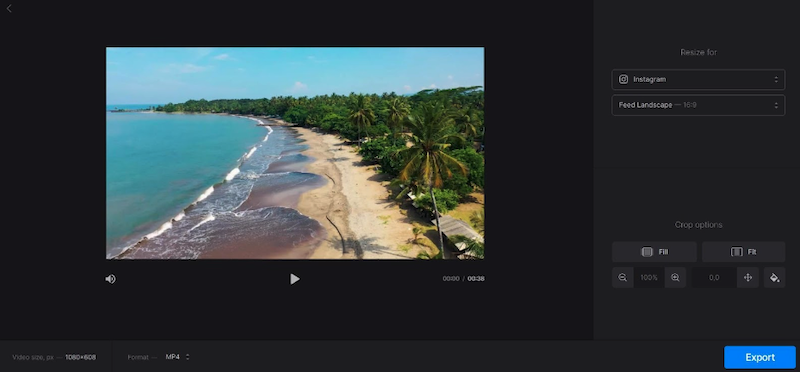
Clideo has an MP4 resizer tool that’s perfect if you want to resize your videos for social media. It contains pre-set sizes for popular social media sites, including Instagram, Facebook, Twitter, YouTube, Pinterest, Snapchat, and LinkedIn, so you won’t have to worry about getting the dimensions perfect. You can also input custom dimensions and choose to keep the aspect ratio or set the exact width and height.
The tool includes crop options to fill and change the background color or fit the entire video into the chosen frame. You can even convert a horizontal video into vertical format or vice versa.
EZGIF.com Video Resizer
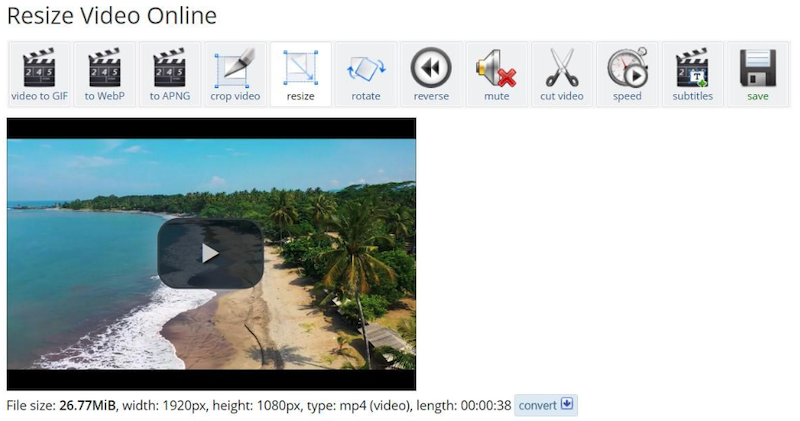
EZGIF.com offers an online video resizer. Once you have uploaded your video file, you are given the option to specify the new width and height of the video or to enter a percentage. Then, it’s just a matter of clicking the “Resize video” button, and it will resize the video for you.
One thing I noticed, though, is that when resizing a video to a different aspect ratio, it stretches the video. If you prefer to crop the video instead, there is a crop tool available. Other video editing tools offered include:
- Video to GIF
- Video to WebP
- Video to APNG
- Rotate
- Reverse
- Mute
- Cut Video
- Speed
- Subtitles
Movavi Video Resizer
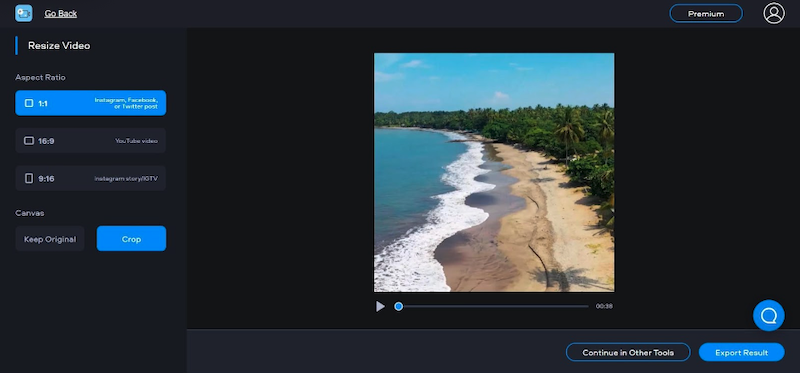
Movavi has an easy-to-use tool that you can use to resize videos online. You upload a video file, and once you have answered a couple of questions about what you are planning to use it for, you can proceed to resize your video. You are then presented with three aspect ratios:
- 1:1 — for Instagram, Twitter, and Facebook.
- 16:9 — for YouTube.
- 9:16 — for TikTok, YouTube Shorts, or an Instagram story.
You also have the option to crop. If you decide not to crop your video when resizing it, you will get black sections filling in the extra space. You then have the choice to pay to export it or you can export it for free at 480p resolution with a watermark.
OnlineConverter.com Video Resizer
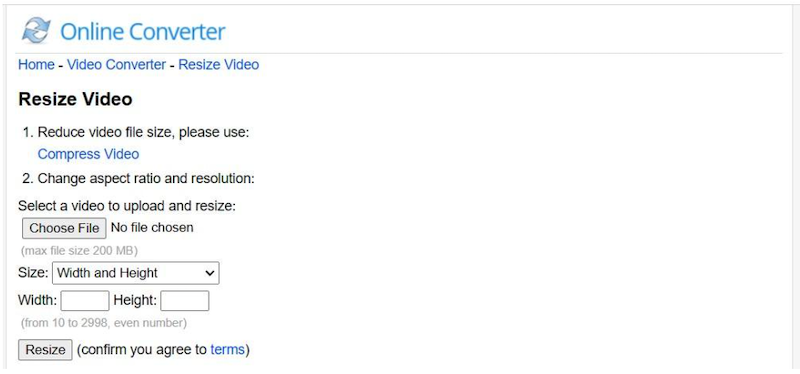
The OnlineConverter.com video resizer supports all the main video file types, including MP4, FLV, MOV, AVI, 3GP, WMV, and MKV. You can enter a specific width and height, stretch it in a particular ratio, or crop it in a particular ratio.
You can choose to remove borders and scale the video to a specific width or height while maintaining the aspect ratio. Once the converter has resized your video, it will redirect you to a page displaying the result. You will then be able to export your video as an MP4 file.
Veed.io Video Resizer

Veed is an online video editing app that can easily resize and crop videos for social media platforms such as Instagram, Facebook, Twitter, LinkedIn, and more. With Veed, you can maintain the quality of your video while resizing it to your exact specifications without losing quality.
You can upload your video files by dragging and dropping, and then choose the size that you need by selecting the aspect ratio or entering custom dimensions. Veed also includes features such as cutting, trimming, and merging different video clips to create stunning video content.
Make it Easy on Yourself
Resizing videos for social media platforms does not have to be difficult. With the right tools, you can easily resize your videos with a few clicks and have your content ready to share in no time.

About the author: Ben Jacklin is a freelance writer and content marketer from the UK. Having founded his own agency, he is passionate about helping businesses of all sizes succeed through creative, conversion-focused content.

