16+ Best Business Card Templates for Google Docs (Word) & Slides
Business cards not only facilitate the exchange of business contacts, but are also an essential part of the company’s image. They are needed by everyone who meets customers and partners in person.
With free templates for Google Docs, you no longer have to pay a designer a lot of money and wait days for your order. We have selected 16 of the best Business Card Templates for Google Docs, among which you will definitely find the one that will suit your business.
Modern Business Card Template
This stylish business card is designed for company presentation. The name and logo are placed on the front side, and the names of the manager and deputies, office contacts, address on the back. There is a place for a QR-code.
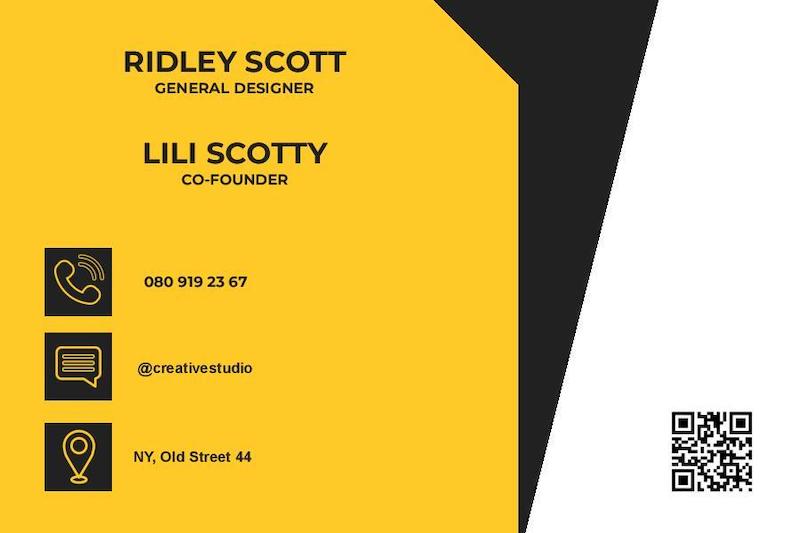
Use Template
Business Card Template
A business card with abstractions in the background will be useful for a specialist who wants to profile himself as a serious professional. It will look good in black and white, which allows you to save on printing.
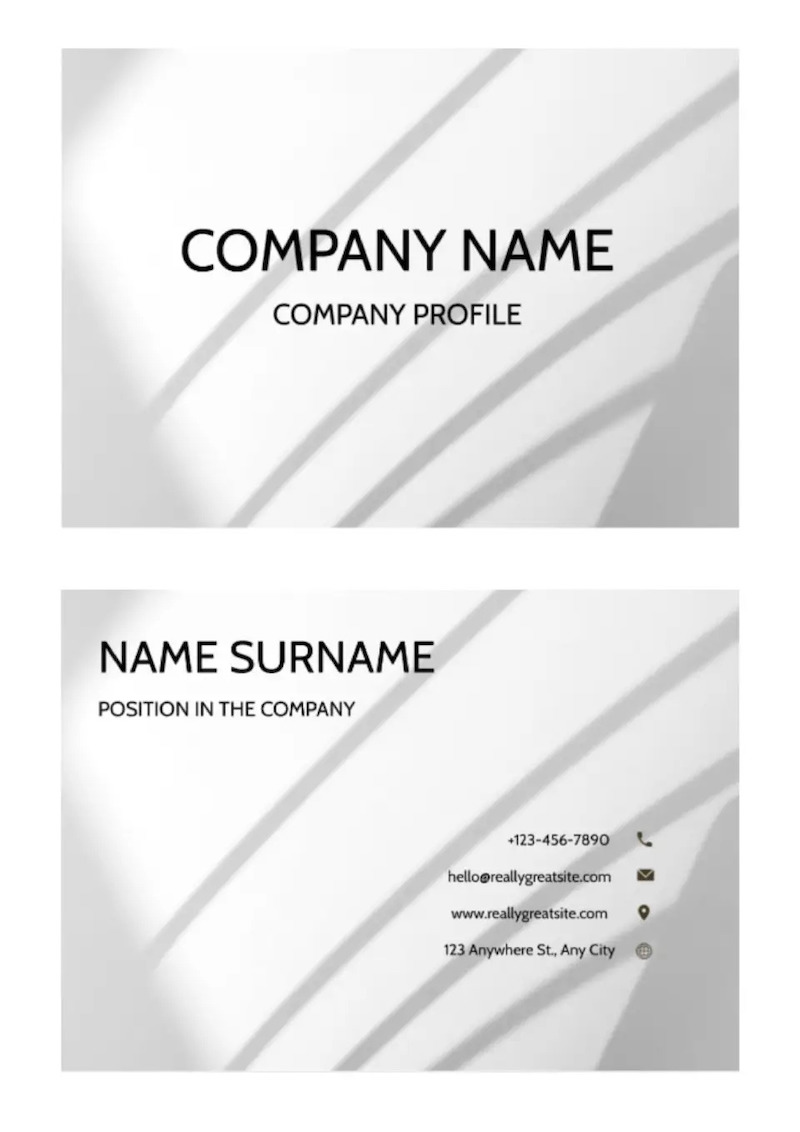
Use Template
Elegant Premium Business Card Template
It’s a great choice for a company manager. The black background looks elegant and rich. Images with crowns in the layout can be replaced with your own logo.

Use Template
Blank Business Card Template
A special feature of this one-sided business card is space for several pictures, where you can add your own photos. Just replace the image in the editing process.
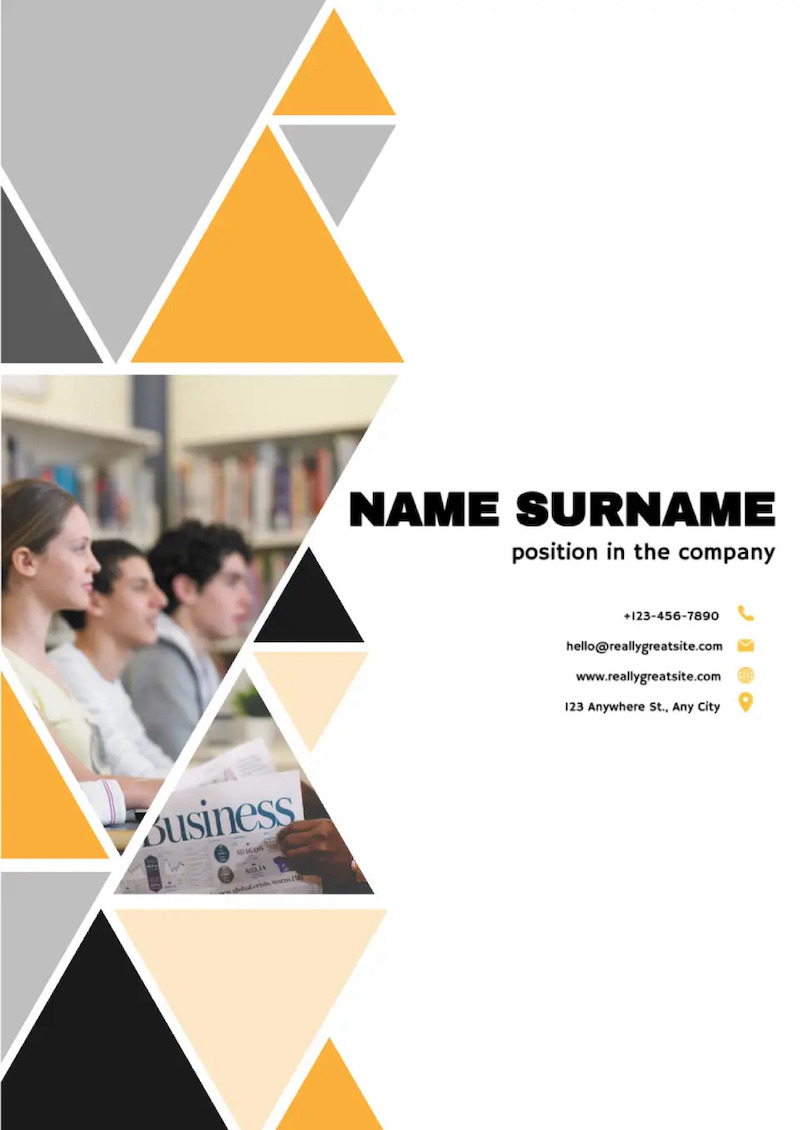
Use Template
Modern Blue Business Card Template
The lush blue color of this business card draws attention straightaway. It is better to leave the white color of the font when editing, because it will be well-read on such a background.

Use Template
Modern Triangle Business Card Template
Do you like business cards with geometric patterns? The design of the front side of the template consists of colorful triangles, and the reverse side provides contact information.

Use Template
HR Business Card Template
This template with a laconic design is suitable for the HR department staff. The bright purple background is easy to replace with one that will better match your company’s corporate style.
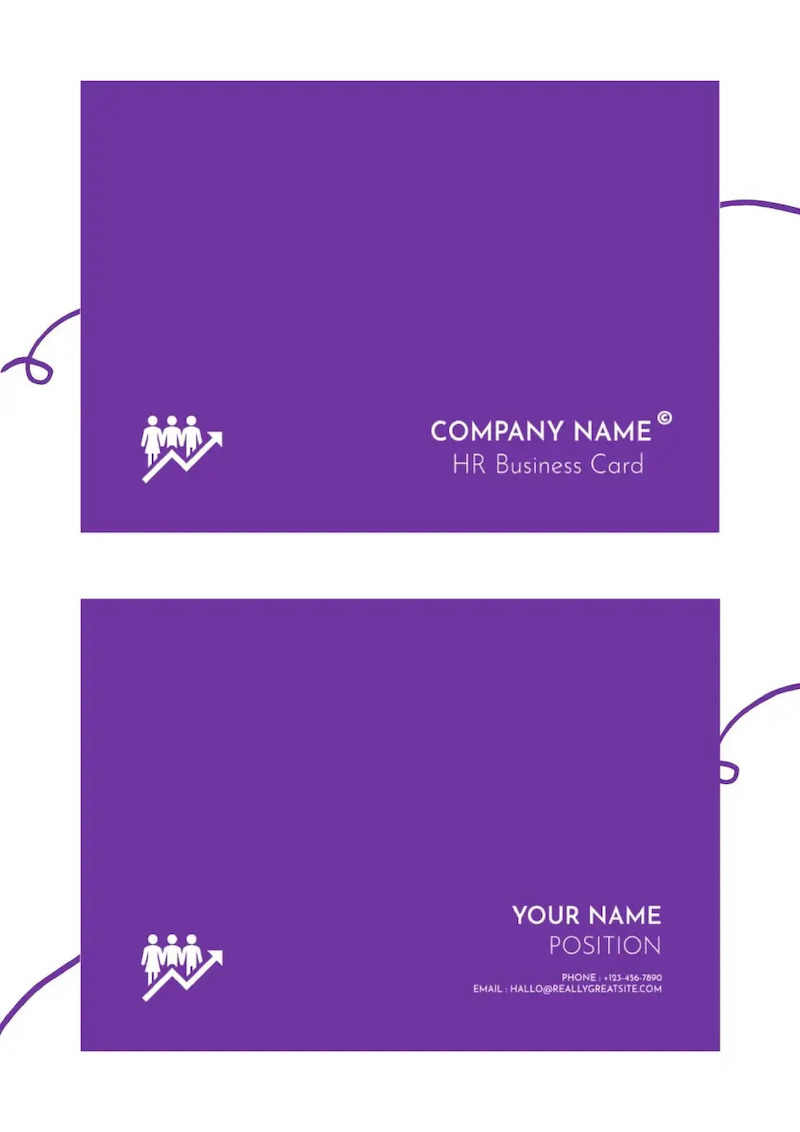
Use Template
Coffee Shop Business Card Template
The template contains several business card variants that are suitable for cafes and catering establishments. They are made in the same style, but differ in the space amount for the text.

Use Template
Colors Business Card Design
This bright business card is perfect for someone who is not afraid to stand out. It consists of multi-colored blocks the information is indicated in. Apart from the phone number, add your social networks and photos there.

Use Template
Real Estate Agency Business Card Template
This is a great choice for a real estate agency. On one side of the business card there is a thematic photo with the company’s name, the other side includes the representative’s contact details.
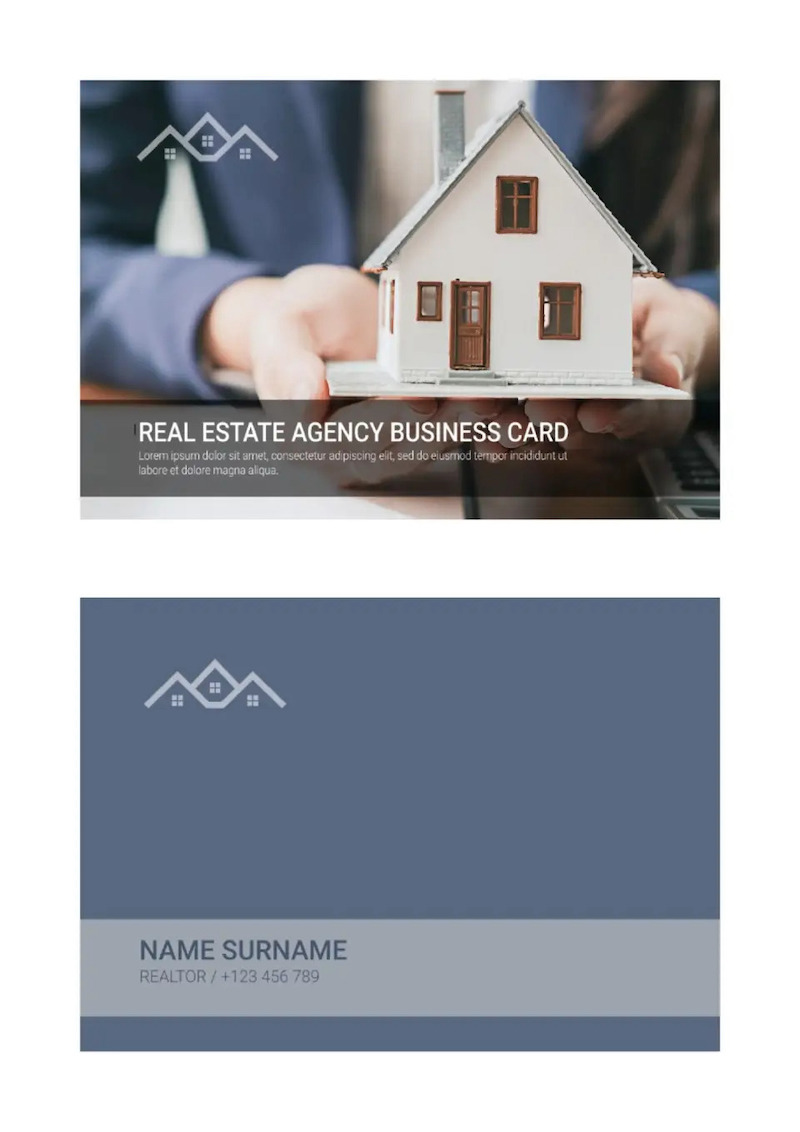
Use Template
Modern Capsules Business Cards Template
The right part of the template is decorated with quaint patterns in the form of capsules. Those who want to make a one-sided business card in a modern style will like it.

Use Template
Realtor Business Card Template
The bright design of this business card will help the realtor stand out among numerous competitors.
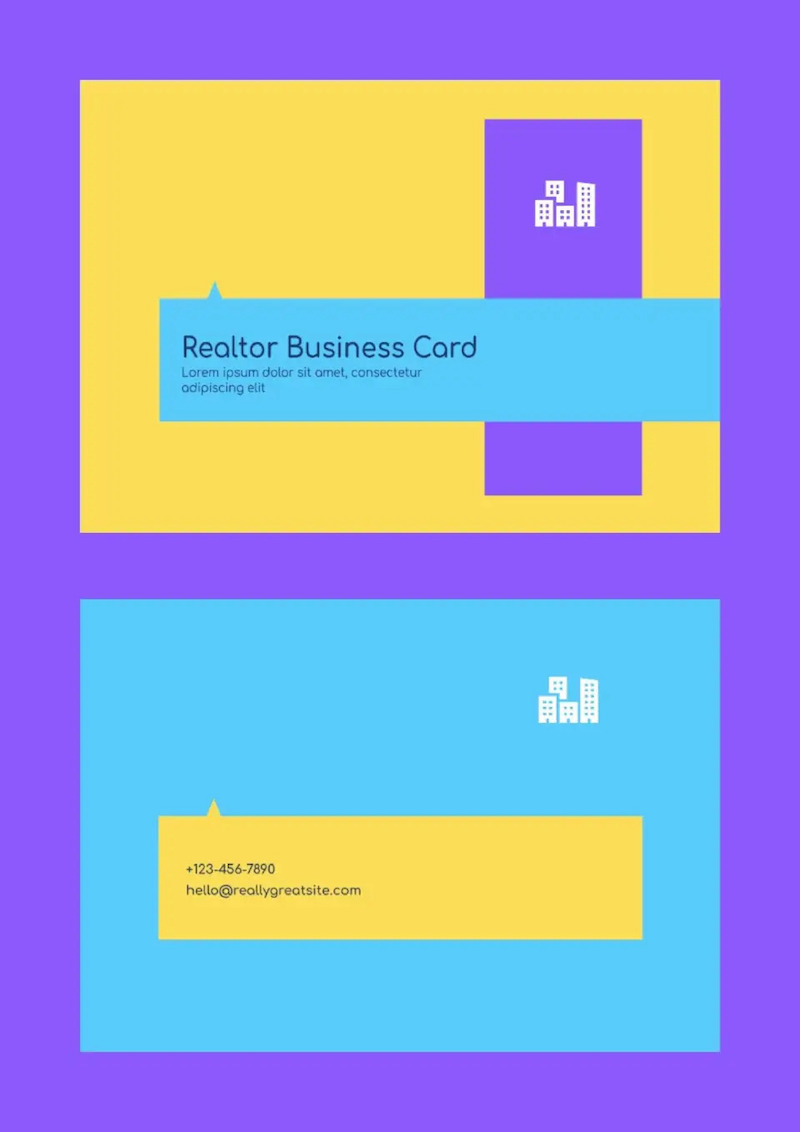
Use Template
Cute Business Card Template
This vertical template is decorated with cute teddy bears. Such a business card will be suitable primarily for babysitters, teachers, tutors, animators, and children’s goods sellers.

Use Template
Business Card Template: Black and Grey
This business card has a very exciting structure. Despite the restrained black and white palette, it is suitable for creative people as well. It’s all about the unusual fonts that make the template distinguish from the rest.
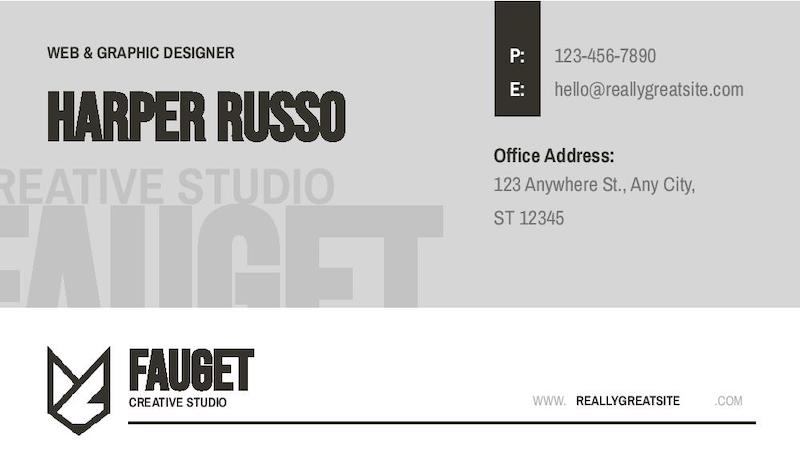
Use Template
Software Developer Business Card Template
This creative template is ideal for an IT specialist. Stylish design attracts attention, helping to remember the business card and its owner.
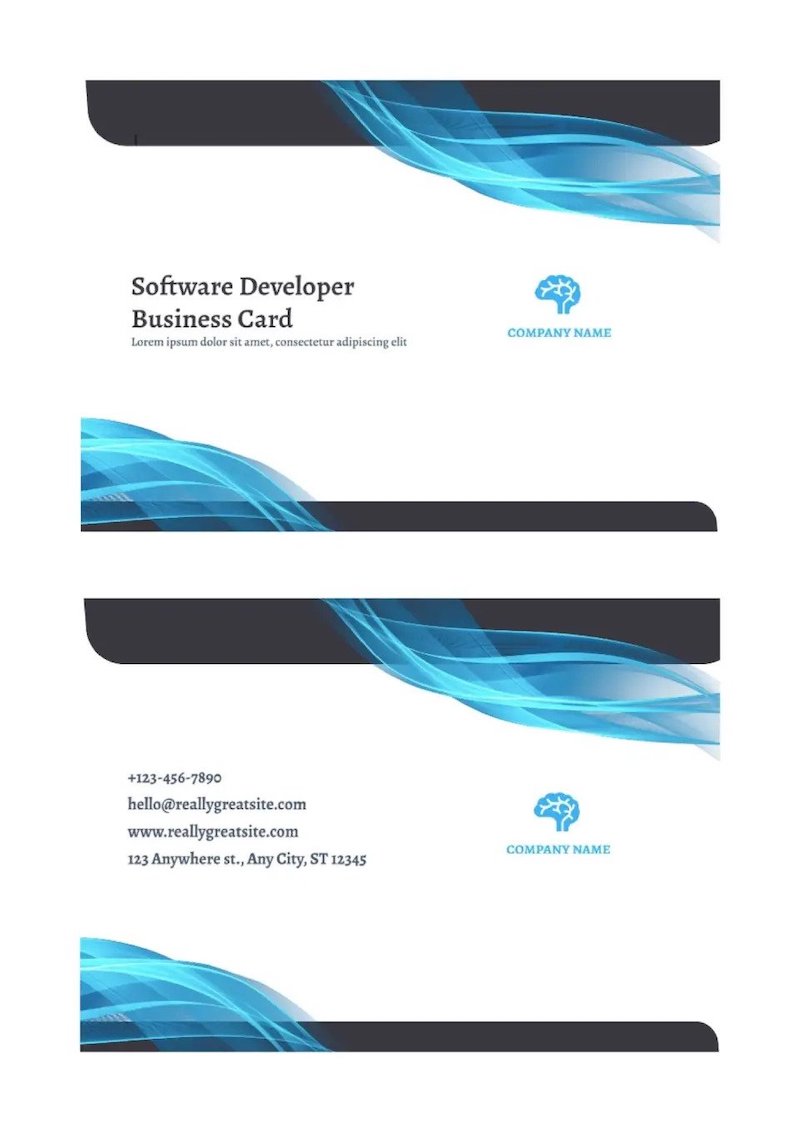
Use Template
Bold logo business cards (10 per page)
The main emphasis in this template is on the company logo. The left half of the card is allocated for it.
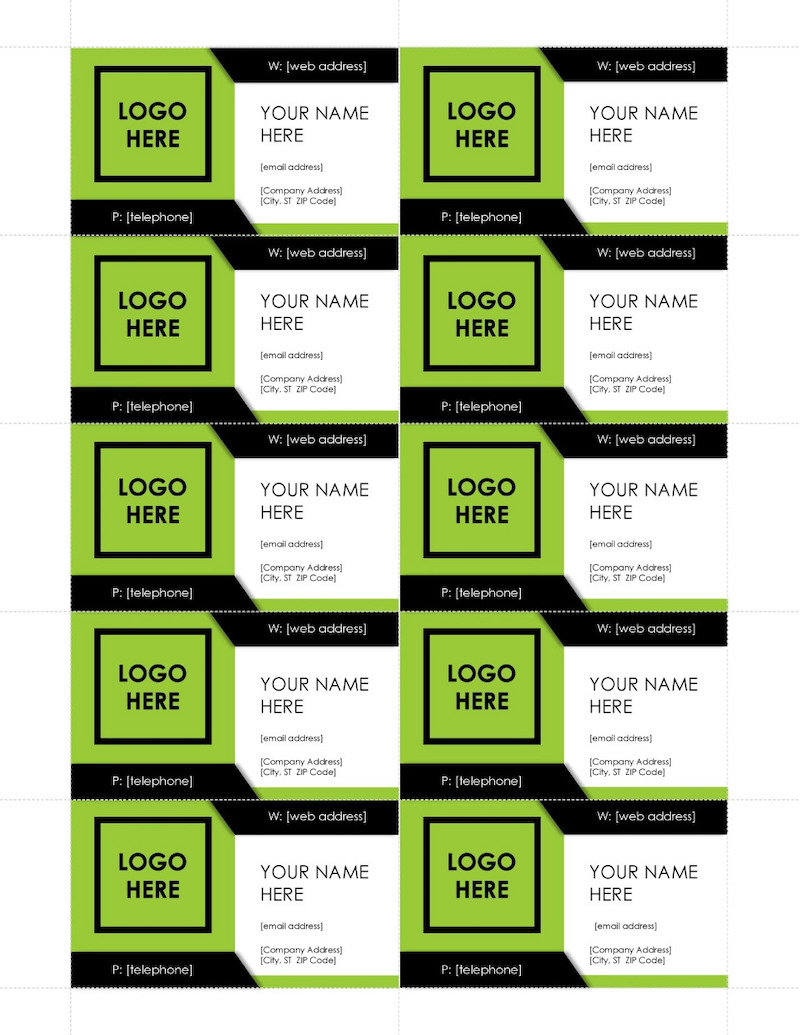
Use Template
When editing business cards, try not to overload them with unnecessary information. One phone number is enough, as well as one or two of the most popular social networks. If desired, you can add the company’s motto or its activity area, but the text should be concise.
You can find even more unique Google Docs and Google Slides templates at DocsandSlides, Behance.net, and Printerest.

