How to Use Old Photo Restoration Software
Looking back on old images is a priceless feeling which brings back happy recollections of shared memories. Many have large photo collections grouped in photo albums or heaped in a cabinet or an old box.
People used to have to go through tedious procedures to take images and then receive a tangible copy of them. Before now, photographs could not be saved in a storage device or a digital device. Now, you can use an old photo restoration software to fine-tune them.
Finding old storage full of lovely images brings back memories and make you feel like you’ve discovered a hidden treasure. However, as you examine them more closely, you may be disappointed by the deterioration that you notice in the photographs.
Using SoftOrbits Old Photo Restoration Software to Restore Old Photos
Using the Old Photo Restoration Software by SoftOrbits to restore old, deteriorated photographs might is not as time-consuming as other software including Photoshop.

It involves a classic edit exercise. Lint, stains, cracks, and other flaws can be eliminated from scanned prints and negatives using this tool. Smart content-aware algorithms seamlessly repair the image’s missing components.
What Does The SoftOrbits Photo Restoration Software Do?
Photo restoration software collaborates with photographers to make changes to digital images for a variety of purposes. As a photo retoucher, you use computer software such as SoftOrbits Photo Retoucher to improve the quality of photos.
Reducing blemishes, tweaking colours or brightness, and changing the background of the images are all examples of enhancements. You can work on photographs for a range of reasons, ranging from personal use to marketing materials for a company. Here are a list of what SoftOrbit restoration software can do.
It aids in the reduction of noise and graziness: You wish to fix the grainy background in your photos to make them look more lovely and fresh. Additionally, if your images are a little fuzzy, you can utilize the «Blurry photo fixer» option to clear them up.
It can be used to repair a scratched background: Scratches are a regular occurrence in vintage pictures. Not to worry; using this software, your photos will be scratch-free. It helps users to make their photos look brand new and amazing.
It can get rid of stains: SoftOrbits Retoucher makes it simple for users to erase blemishes from old pictures. There are other tools available, including Clone Stamp Tool, Smudge Tool and Concealer Tool which enables pictures to look ravishing.
It can colourize black-and-white images: Colors alter the overall mood of an image. Colourizing your black and white photos will bring them to life and make them more dynamic. You’ll also be able to see the surroundings and background well.
You may make your photographs vibrant in a short amount of time using this sophisticated software. Simply select the «Colorize Photo», «Run» buttons to upload the black and white photos and view the results.
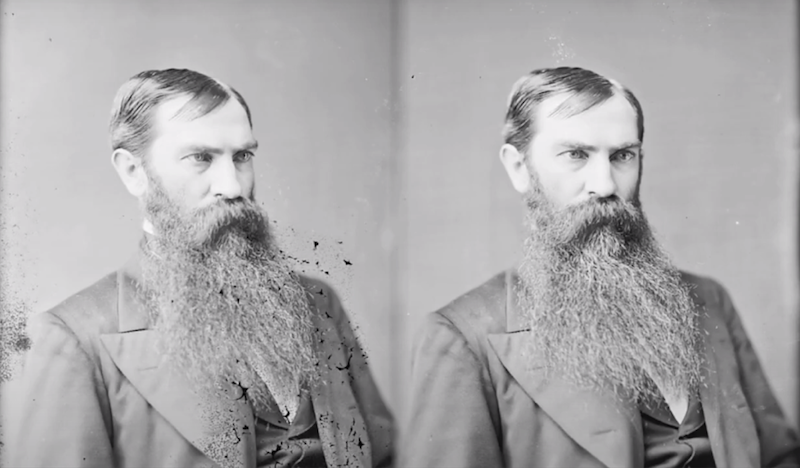
It can trim out undesired elements from photographs: It’s often tough to snap a clear, unobstructed image of a subject, whether it’s a landmark or a portrait. An occasional traveller or branch, a cut-off bystander, moving or parked cars, obscuring heads, hands, and legs can all disrupt an otherwise pleasant experience.
The ever-present garbage bins, don’t usually enhance photos either: It can eliminate skin flaws – removing skin flaws and retouching photographs is a breeze with SoftOrbits Photo Retoucher.
We don’t believe in glamour, but minor imperfections such as scars, acne, or freckles can be removed pleasantly and undetectably.
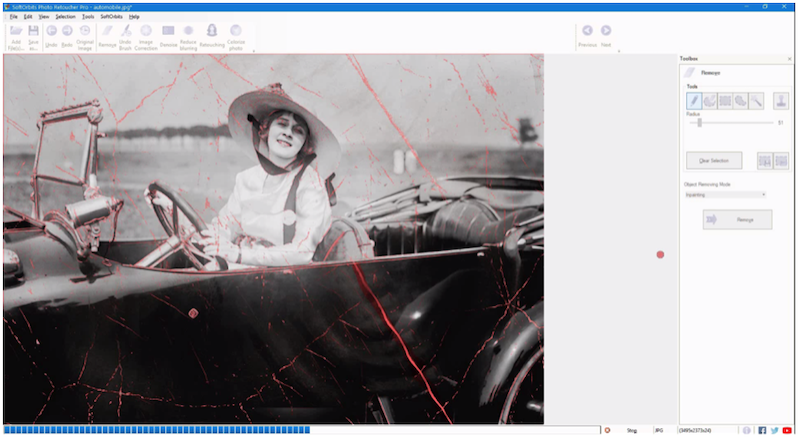
How to Restore Old Photos with Old Photo Restoration Software by SoftOrbits
Using the powerful Old Photo Restoration Software to restore old degraded photos is a quick task. Here is how it’s done.
1. Scan Photograph: The first and most important step in restoring the beauty of your vintage images is to digitize them. That is, scan them. You can do this with the aid of a digital camera, smartphone camera or a traditional photo scanner, whatever suits your fancy.
Ensure the image has a maximum colour depth of 400-600 DPI before saving it to your pc as a jpeg or TIFF file. Once the photo has been saved, use the «Add File» or «Add Folder» prompt to upload it into the software.
2. Adjust size: If the photo has any undesired portions or borders, you can crop them out using these procedures.
- From the «Crop toolbar», click the cropping panel.
- From the drop-down box, choose an «aspect ratio».
- «Choose 16:9» or your preferred dimension.
- Alternatively, you can use the «rectangle» option.
- Choose “crop selection” from the drop-down menu.
3. Reduce noise: The automatic tool «Spot Remover / Spot and Noise Remover» is suitable enough to eliminate spots and noise from an old photo.
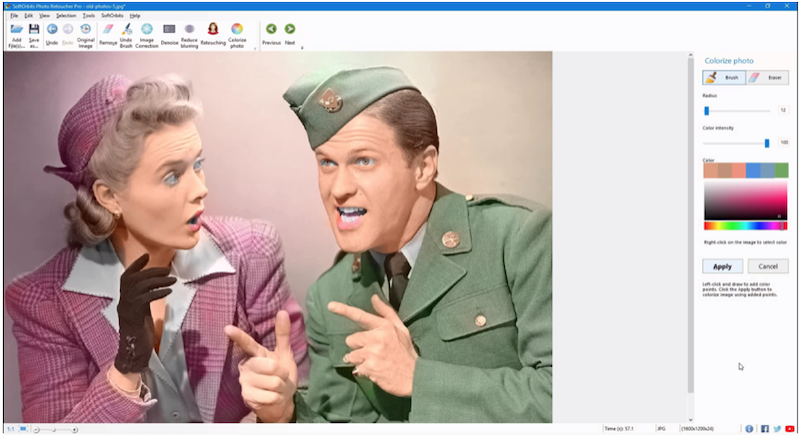
4. Remove scratches: Remove the scratches from your old images to give them a smooth appearance. This is a simple task.
- Select the “Select Remover Tool” from the drop-down menu.
- Identify the scratches on the image using the «Find Scratches» button and remove them with ease.
- If there are parts of your image that you don’t want to select, remove these regions using the «Marker tool» and the «Deselect option».
5. Do many adjustments: If your shot is still defective and you want to erase any imperfections, stains, or dust, you may do so using the smudge tool, clone stamp and concealer tool.
6. Reset lighting: If you think your shot is too dark or too bright, you can use the software’s “image correction” option to make adjustments. It’s simple to adjust the brightness and contrast until it’s just right.
7. Add colour: You can use the «colourize button» to turn a black-and-white image into a colourful one.
8. Save: Now that you’ve completed all of the necessary modifications and are satisfied with the outcome, click «Save as» to save the lovely image to your device.
This is a practical method for enhancing the appearance of antique pictures. Gone are the days when restoring an antique image necessitated a wide range of equipment, tools, software, a large sum of money, knowledge, and so on.
The process has grown simpler and most significantly, more efficient, thanks to the availability of many software programs available online.

