5 Reasons to Order Custom eLearning Software Development
The world doesn’t stay still, and neither should your employees. They need to update their competencies to keep up with the latest changes in the industry, no matter the occupation.
This is where you as the employer come in. Sure, you can just hope – or demand – that they do the learning in their free time. Or, you can provide them with an opportunity to become better at what they do – and reap the benefits in the form of increased productivity and improved performance.
Most likely, the question in your mind isn’t whether or not to get this eLearning project on track. It’s how you should do it.
Should you turn to custom eLearning software development for a one-of-a-kind solution? Or subscribe everyone to an already existing platform?
While custom development is pricey – and not a silver bullet for everyone – it’s got plenty of benefits for those ready to invest in it. Here are just five of them.

Your Employees’ Needs Drive the Development
More often than not, managers first choose the platform and then build the learning and talent management processes based on the functionality available to them. But it’s not a healthy approach. And it’s not efficient, either.
Your employees’ needs should determine all the processes. They should be the cornerstone of decision-making. The available resources, while important, should come in second.
Otherwise, you’re likely to end up paying hundreds of dollars a month for a solution that does a so-so job, at best. You won’t see a significant improvement in productivity or competencies. It’s not the wisest investment, is it?
Here’s a tip for accounting for the end users’ needs. Have a meeting with them and the educators who’ll design the learning processes. Do it before you sign a contract with the development company. Ask them about:
1. the learning and general goals they have in mind (e.g., increase productivity, learn how to use a certain tool, etc.);
2. the formats that are the best match for those goals (e.g., pre-recorded video lectures, video calls, homework/assignments, etc.);
3. the features they would need to compensate for a lack of in-person interaction (e.g., chatrooms, blogging and commenting functionality, etc.);
4. how they would like to track the learning progress (i.e. the reporting functionality).
You Get Only What You Need
Here’s how it typically goes with ready-made eLearning software. You have several paid plans that vary in features and cost. But the thing is, you can’t check off a particular feature if you know it will remain unused to pay a bit less. You choose between sets of features.
You might even end up signing up for a more expensive plan because of a single feature. No one cares if you’re not going to need the other four that come with this subscription.
This lack of flexibility means you’ll be wasting money on unnecessary functionality. Sure, it might not seem like a lot of money at the beginning. But if you’re serious about using eLearning software, those costs will add up over time.
Remember: every company is different, and so are its needs. This is why the word “custom” in “custom eLearning software development” is the key one. It means that those needs will be met 100%, no matter how unique or bizarre they are – and every feature will be there for a reason.
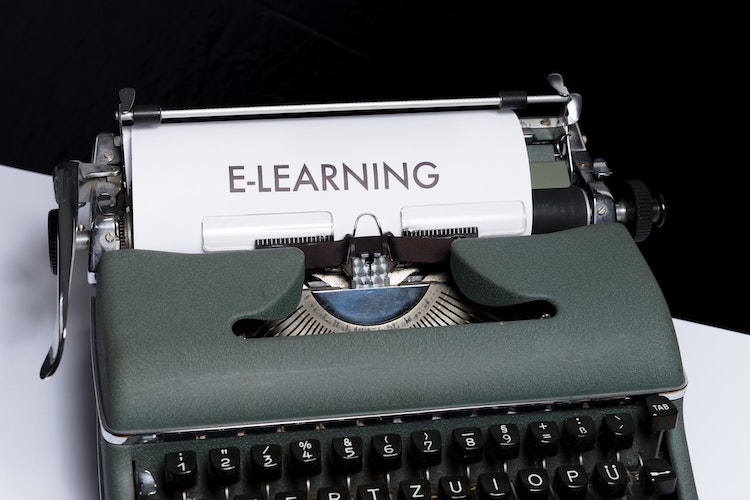
You Can Let Your Imagination Run Wild
When it comes to functionality, here’s the beauty of custom development: you’re not limited by a predetermined feature list. The final product can have any features you wish.
Do you want to have interactive courses involving AR/VR? Not a problem. Need to have integrations with corporate Slack chats and a video call feature? Consider it done.
Here’s a word of caution, though. It’s easy to put two dozen features on the list and demand all of them. But the more complex the solution it is, the more you’ll have to pay for its development. So, to make sure you’ll have the best cost-benefit ratio possible:
1. Brainstorm all the features you’d like to be included in the final product. It’s better to ask both future end-users and educators what features they’d like to see.
2. Divide them into two categories: “must-have” and “would-be-good-to-have”. Focus on the first list. Leave the second one optional in case you have some money left in the budget.
3. Ask yourself why you need this or that particular feature. What problem will it solve? If you can’t think of a precise answer, cross it out.
4. Listen to the development company’s advice. They might tell you that having both this and that feature is going to bring the app’s performance down, for example. They’re the experts on the tech side, so take their recommendations seriously.
Your Data Will Be Safe & Sound
There’s plenty of sensitive data that you’ll probably be handing over to a third party if you sign up for a ready-to-use platform:
- the courses’ content and other educational materials;
- users’ personal data;
- other sensitive corporate data that might be shared on the platform.
Of course, these platforms reassure their potential users that this data is safe with them. But in case you don’t want to risk it, hosting a custom solution on local servers is going to be a lot more secure. You’ll retain total control over where the data is, how it’s stored, who has access to it, etc.
Your Solution Can Be as Scalable as Needed
Scalability, in this case, refers to how many people will be using the platform.
Typically, there are two tendencies that ready-to-use eLearning solutions fall victim to. The more users there are, the lower the performance is. Pages load way too long and freeze. The same goes for the amount of content.
If you look for an eLearning platform for a large enterprise, it’s a safe bet you’ll be better off with a custom one. You probably have hundreds, if not thousands, of future users. And this platform will be used for a variety of departments, so there’ll be tons of content.
In case your enterprise wouldn’t classify as “large” for now, ask yourself: is it going to grow and expand in the foreseeable future? If so, you need to make sure the platform would run well with a dozen and a hundred and a thousand users. Ready-made solutions are rarely that well-scalable.

