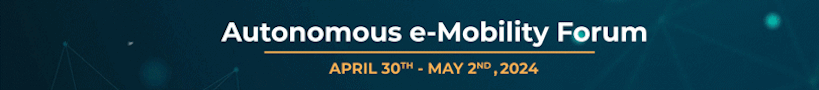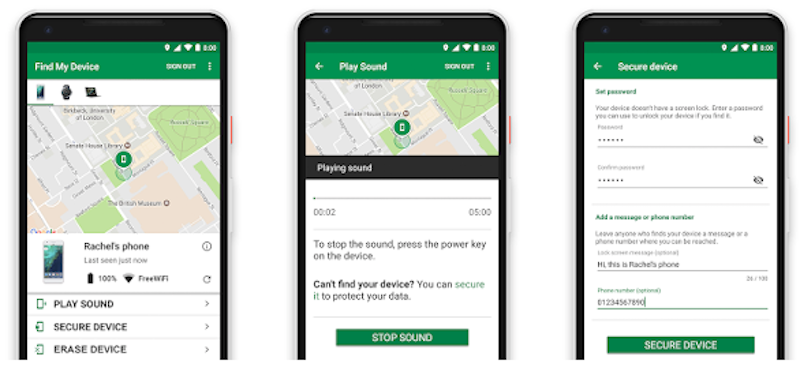
Track your lost Android
Ever happened to misplace your Android device? Or even worse, it gets stolen?
Slowly but surely, you are starting to panic. All of your personal information is exposed to someone out there.
Luckily, there are few ways to block and erase your Android device, as well as track it down.
Let’s go through them together.
Find My Device
Of course, there is the “Find My Device” feature on any Android device. As long as your phone is attached to any Google Account, you can use it to find the device.
Your phone should be turned on, location should be enabled, and the phone needs to be connected to WiFi or mobile data. You can track your phone via the web or an app.
If you want to use the web, here you will find how. Log in to your Google Account and find your device on Maps. Also, you can download the “Find My Device” app on Google PlayStore and access it from another phone.
In case your phone is switched off or not connected to the Internet, you will see on the Maps the last known location of your device.
Use IMEI to track your lost Android device
If you cannot use the “Find My Device” option, you can try to find your device via the IMEI number.
This number is unique for each phone, and every time you make any call, send or receive a message, the IMEI number is automatically emitted.
Install AntiTheft App and IMEI Tracker and you’ll be able to track down your device the using IMEI number.
If you cannot find your phone for any reason, you can always erase it and lock it using “Find My Device”. This way, at least your personal data will remain safe.
Make sure to check if the “Find My Device” option is enabled on your Android phone!
This article was written by the author of Trendblog.net