Top 5 AI Photo Editors Which Are Better Than Photoshop
The best AI photo editors at a modest price which are better than Photoshop. Remove unwanted blemishes and improve freckles, texture, and hair in some clicks using these AI photo editors.
The evolvement of artificial intelligence (AI) technology has put an end to time-consuming manual photo editing, substituting it with quick semi-automatic actions.
Nowadays, using an AI photo editor, you can effortlessly replace the background, perform color correction, improve photos in an instant without messing up with numerous brushes and masks.
We have examined different programs and compiled the list of top 5 AI image editors that are advertised as worthy replacements to Adobe Photoshop.
While selecting these programs, we evaluated an interface, the speed of photo processing, whether they can remove skin defects, align the tone of the sky, adjust the temperature, and carry out other regular changes.
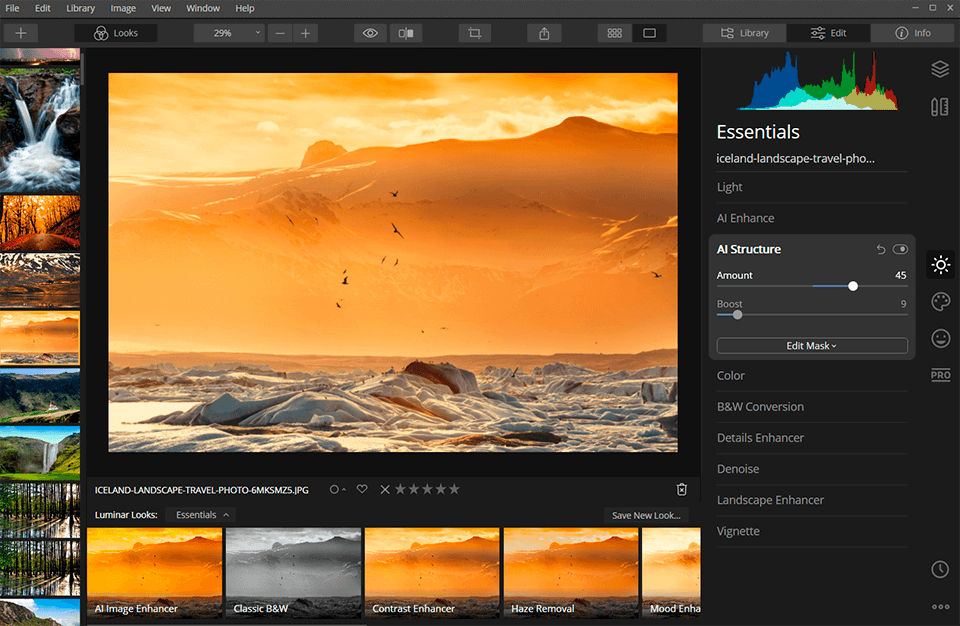
Luminar 4
Pros
- Sync AI edits across photos
- AI Sky Replacement tool
- Dehaze instrument
- Facilitate portrait editing
- Very fast
Cons
- Not found
Every item in Luminar 4 is designed to simplify and speed up your image editing process. It is fitted with a whole pack of AI tools – to replace the sky, improve skin tone and color, enhance portraits, etc., allowing you to achieve amazing results in a quick way.
For more convenient work, all instruments in this AI editing software are divided into categories – Essentials, Creative, Portrait, and Professional. You can find them on the right top panel and pick the needed ones.
AI Sky Replacement tool offers a whole new approach to editing outdoor images. With its help turning a blank or inappropriate sky into something mesmerizing and matching is a breeze.
You can also focus on clouds, alter their shape, color, tone, raise contrast and more. Just make several clicks, and the program will take care of the rest. This is a real finding for natural, landscape, and travel photographers.
Those specializing in portrait, wedding, newborn photography, make benefit from using AI Skin and Portrait Enhancer instruments. They are capable of retouching skin, improving tone, removing all kinds of defects in a natural manner.
Another helpful feature is AI Structure, which is a smart filter that boosts clarity rather than sharpness, ensuring your picture has true-to-life colors and textures.
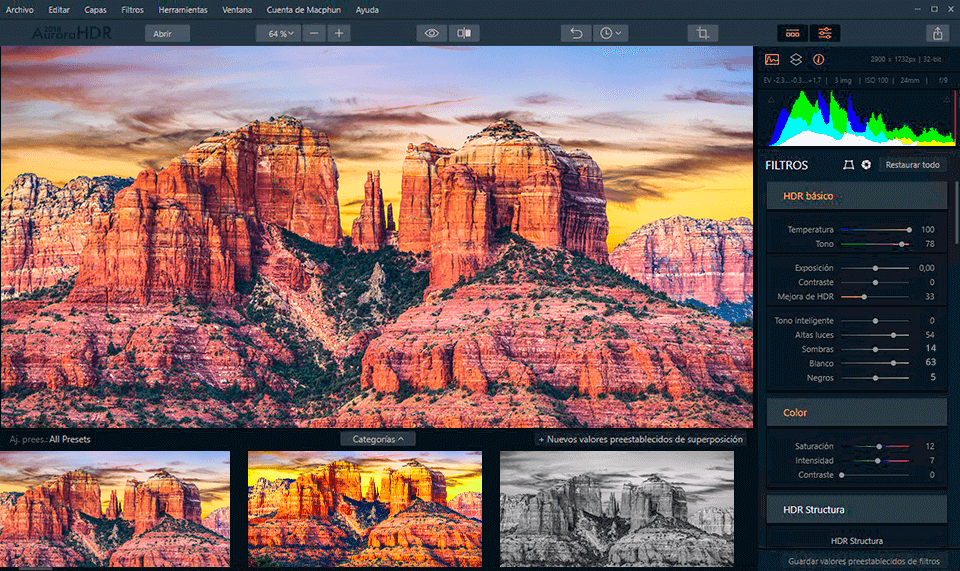
Aurora HDR
Pros
- AI creates a single tone-mapped image
- Lots of automatic tools
- Realistic edits
- Top-notch non-destructive editing
- Extendible via plug-ins
Cons
- Image loading may be slow
Aurora HDR is an AI free photo editor with a focus on HDR editing. Users are fascinated by a plethora of handy features such as LUT mapping, color toning, DHR Denoise, polarizing filter, details enhancer, Dodge & Burn, and many more.
A new HDR Smart Structure technology has made a huge difference to the way you can work with a structure, details, and sharpness of a shot, without producing excessive artifacts that can spoil the most beautiful HDR photo.
Actually, if you are a real estate or architecture photographer looking for a decent program to work through the tiniest details of your pictures, opt for this free Photoshop alternative as it can fully satisfy your needs.
If you are interested in creative color correction, B&W conversion, mimicking digital film looks, Aurora HDR offers LUT mapping integration with an instant preview, which is ideal for the task.
You can use this AI editing software separately or pair with Lightroom, Photoshop, or Apple Photos. In case you import Ps-native plug-ins to Aurora HDR, you will be able to extend the available set of tools.

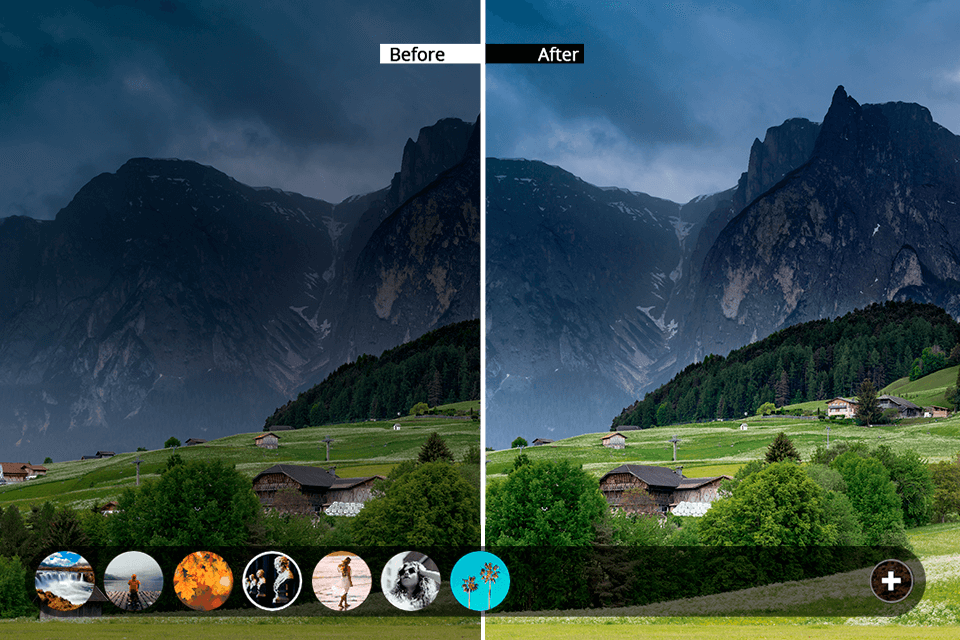
Photolemur 3
Pros
- AI tools perform complex adjustments
- AI speeds up photo processing
- Lots of supported cameras
- Fully automated image editing
- Fast
Cons
- Occasional incorrect editing or glitches
- Paid software
This AI photo editing software is highly appreciated by many users, as it provides numerous instruments for efficient work with exposure, temperature, skin tone and color.
You can instantly get rid of skin defects without ruining a realistic tone, remove yellowish tint from teeth and perform other improvements. The Library section is full of all sorts of Styles and Presets that allow altering the mood of your images without much effort on your part.
Photolemur 3 is an ideal option if you want to fully forget about the troubles of manual image editing. Everything here is optimized for automatic functioning. After you upload a picture, the editor analyzes it and applies the most suitable filters. The variety of filters is truly mind-blowing with “Fall”, “Apollo”, “Noble”, and “Mono” being the most popular ones.
The integrated Denoise technology takes care of different types of noise that degrade the quality of your photos. The JPEG Fix feature is responsible for detecting and fixing errors, sharpness issues, etc. Color temperature is automatically set for all imported images too.

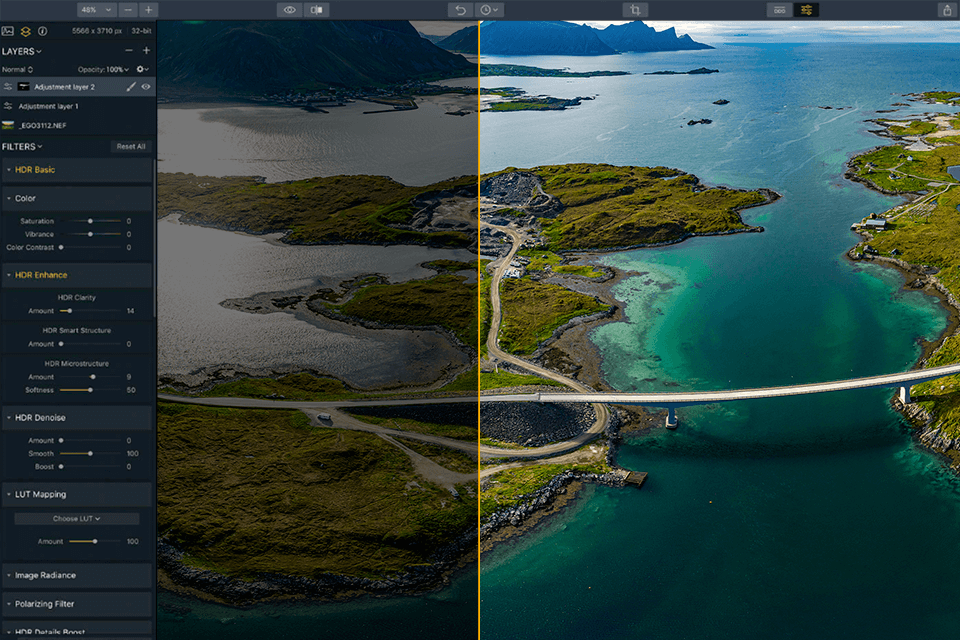
Topaz Studio 2
Pros
- Over 100 presets for different types of photography
- Amazing natural media effects
Cons
- You can’t edit RAW images
- Sluggish from time to time
This AI photo editor has 3 categories (Essential, Creative, and Stylistic) for more convenient work. Unlike fully-automated programs, this software allows for some manual adjustments – you can change the opacity of filters applied. Similar to Photoshop, Topaz Studio 2 is supplied with blend mode for more precise manipulations.
If you see that your photo suffers from noise, you can take advantage of a 1-click AI Clear tool or experiment with presets. Both variants are efficient for removing auto, low, medium, and high levels of noise. If a photo looks too soft after it has been edited with AI Clear, you can use Enhance Sharpness and Recover Details to fix the outcome.
The Basic Adjustments tab contains regular exposure settings – Exposure, Clarity, Shadow, Highlight, Black Level, and White Level. In the neighboring tab, there are Saturation, Temperature, and Tint sliders. The features highly praised by users is a color grader. You can use a quad tone filter, as well as a color wheel to control and change the key parameters of your photo.
In addition to standard edits you can perform, this AI editing software offers a pack of Looks for creative work. There are many interesting and eye-pleasing filters that allow turning your photos into real masterpieces. Besides, you can create and save your unique custom Looks for further image editing.

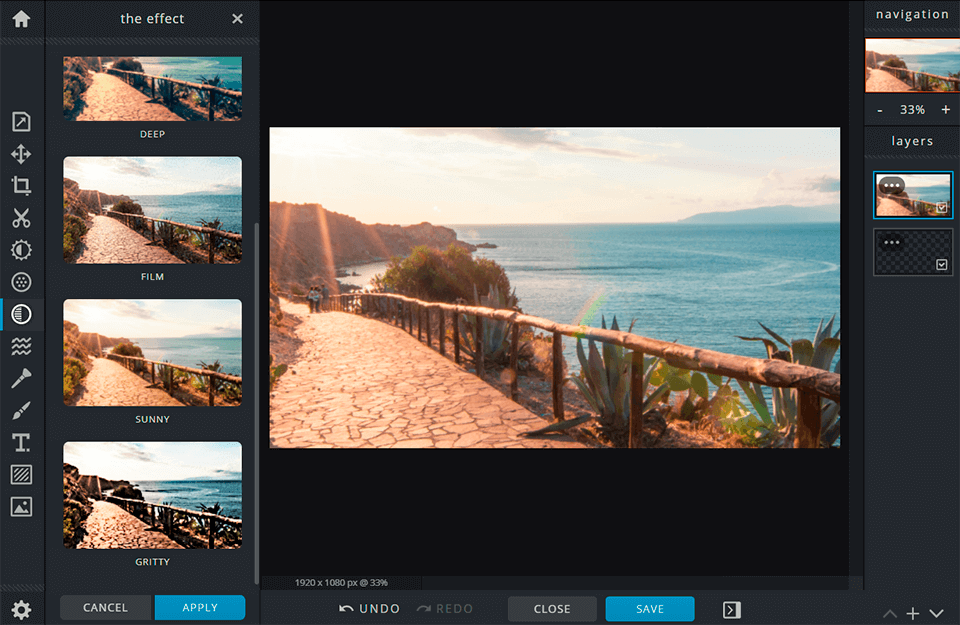
Pixlr X
Pros
- Supports PSD, PXD, Jpeg, PNG, WebP, SVG
- Reliable software
Cons
- Ads
- No drag-and-drop support
- Occasional bugs
Being a very intuitive AI photo editor, Pixlr X is capable of producing pro-level edits that are bound to amaze your clients. It uses detailed algorithms for removing the background and allows getting rid of the tiniest distractions in pictures to focus on its major objects.
The AI-based photo processing is absolutely helpful for enhancing any photo while preserving its unique aesthetics. Using this program, you can correct colors, raise sharpness, eliminate blur, and apply vignette in an instant.
To start image editing, you need to upload a picture from a desktop or via URL, and you’re ready to go. The program offers a pack of cutting instruments (Shape, Lasso, Drag, Magic) that are meant for moving or deleting a selected area of a photo, or moving it to a different layer. This way, you can produce complex compositions from numerous pictures.
In addition to custom edits, this automatic photo editor gives you access to vibrance, highlights, and shadows settings. There are also numerous pop-art effects and filters divided into categories – Colors, Retro, and Instage. You can adjust every filter by dragging a related slider.

