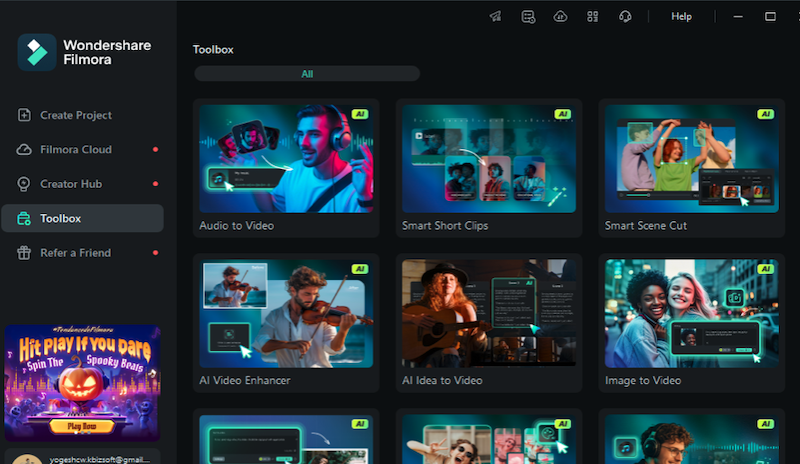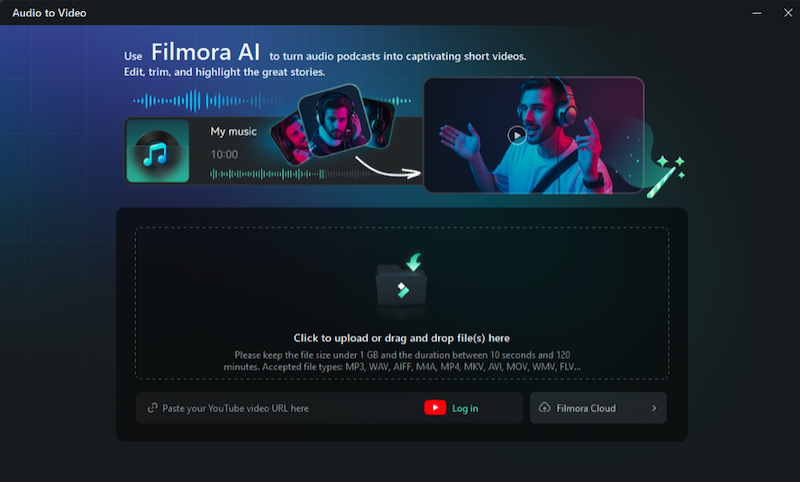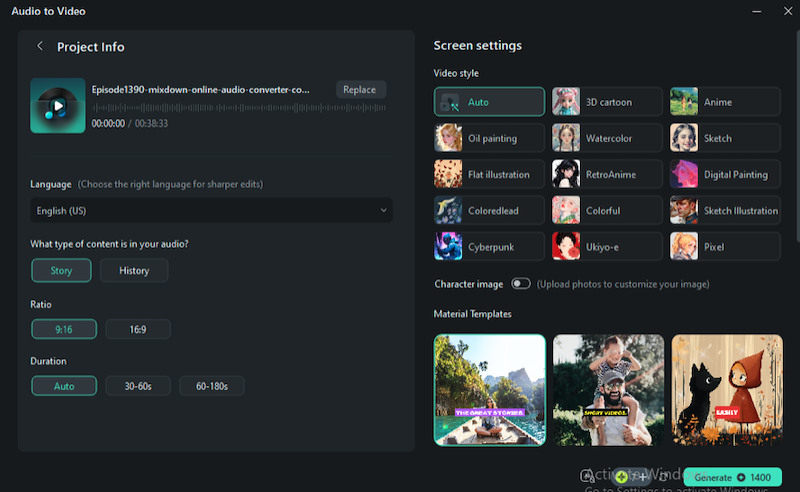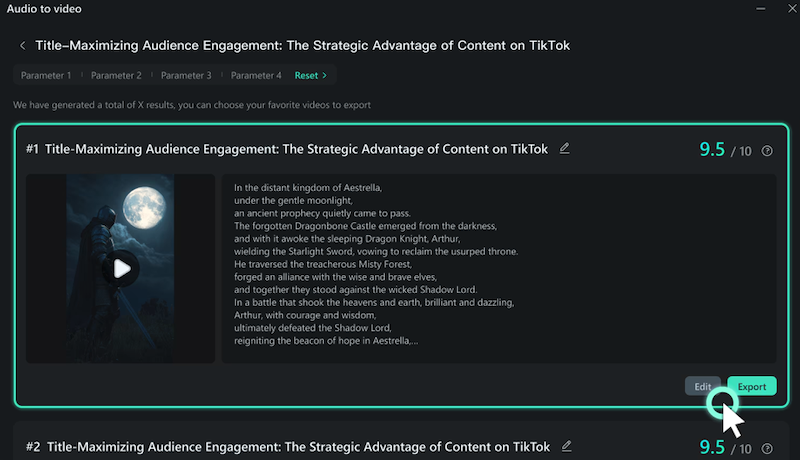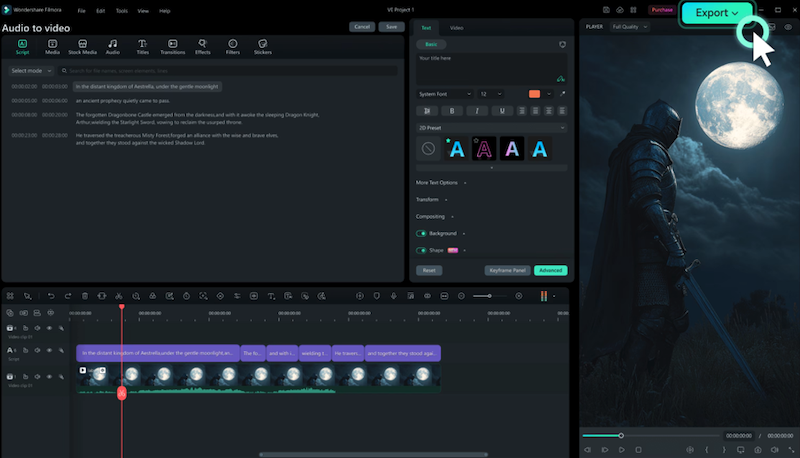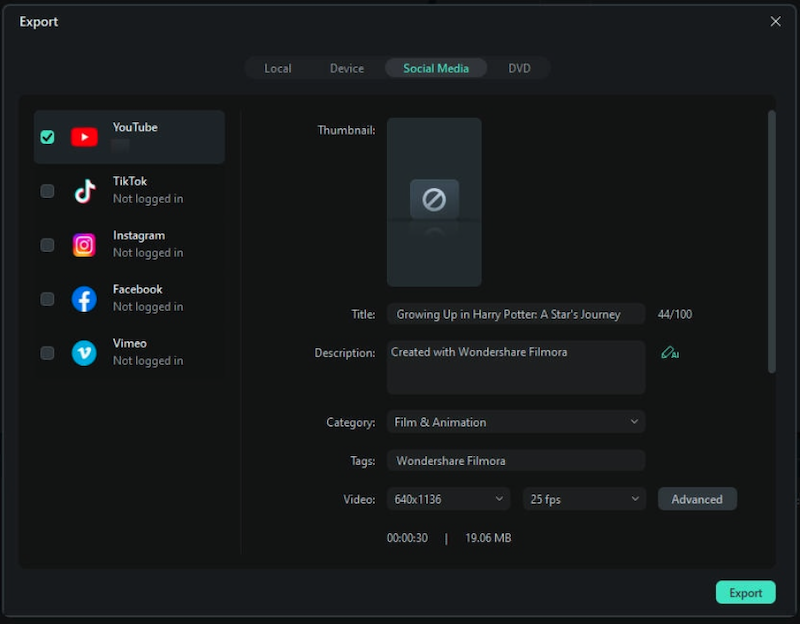Want to create engaging YouTube Shorts? But you do not have time to record and edit the clips. Don’t worry, the AI audio-to-video tools are the perfect companion for creating YouTube shorts.
These advanced tools automatically transform the audio files into an interesting and appealing video story.
However, many newbies get confused with AI audio-to-video tools and are unable to get the best from them. It’s all about the right way of using these advanced features.
Let’s take a look at how AI audio-to-video tools are transforming content creation and what Wondershare Filmora can do.
Part 1: Why AI Audio-to-Video Creation is a Game-Changer for YouTube Shorts
YouTube Shorts are all about rapidity, feeling, and a certain visual rhythm. But, if you are a non-video editor, it might be quite difficult to create attractive visual content simply by using the audio of a podcast, an interview, or a background track.
This is the reason why AI audio-to-video converters are such a revolutionary solution.
Reasons behind AI-powered tools making a great impact on YouTube Shorts content:
- Automatic Visualization: AI processes your audio, recognizes the beat, the tone, and the mood, and it generates the animated visuals that fit the movement perfectly without any manual intervention.
- Instant Beat Sync: The visuals or the changes in the video are always in tune with the soundtrack, thus giving an artistic and professional touch, as in most music videos.
- Auto Captioning: AI generates subtitles without any manual effort, thus making the content accessible to more people and increasing the duration of the content consumption.
One of the most intelligent expansion methods on YouTube at present is the reuse of audio. You may take a podcast and make it a small clip, change the voiceover into attractive scenes, or simply change your audio into a trendy visual story that can easily be shared.
So, apart from just increasing the number of people that you will be able to contact, it also facilitates the flow of your channel, which is still a very important factor in the success of your channel, and all this is done with the help of AI.
Part 2: How to Convert Audio into YouTube Shorts Using AI
When it comes to effortless creation, AI Audio to Video by Wondershare Filmora makes the entire process simple, smart, and creator-focused.
Filmora combines automation with artistry, so whether you’re a beginner or a pro, you can transform your audio into visually engaging YouTube Shorts in just a few steps.
Key Features that Make Filmora Stand Out:
- AI Beat Sync: Detects the audio rhythm in your file automatically and syncs the visuals to it perfectly.
- AI Subtitle Generator: Gets the exact captions in no time, thus a great tool for accessibility and viewer engagement.
- Pre-built YouTube Shorts Templates: Includes vertical video templates designed for fast, trend-ready content creation.
Let’s go through the process step by step:
Step 1: Launch Filmora and Choose “Audio To Video”
Open Wondershare Filmora on your computer. On the start screen, click the Audio To Video option to begin creating.
Step 2: Upload Your Audio Files
Upload or drag and drop your preferred audio file; it can be a podcast, narration, or music track.
Step 3: Adjust Settings and Generate Video
Select your source language, choose the content type, and set the ratio, duration, and number of clips you want to generate. You can also fine-tune screen settings before clicking Generate.
Step 4: Review and Choose Your Video
Once Filmora processes your audio, it generates multiple video results automatically rated by the system. Preview and pick your favorite version. You can even rename or reset it if you want to regenerate new results.
Step 5: Edit and Refine Your Video
Click Edit to open the full editing panel. Here, you can hide or show captions, adjust timing, or tweak visuals precisely using Select Mode or Time Code Mode. Want to improve dialogue or narration? Use Filmora’s Text-to-Speech tool to generate new voice-overs instantly.
Step 6: Export for YouTube Shorts
Once your video looks perfect, click Export. Choose your preferred social platform, YouTube, Vimeo, or TikTok, and customize your settings like title, description, resolution, and category before uploading.
Filmora ensures every creator can focus more on creativity rather than technical complexity. What used to take hours now takes only minutes.
New Update: Create Better with Wondershare Filmora 15
The latest Wondershare Filmora 15 enhances its AI Audio-to-Video capabilities with smarter automation. A new Pre-Vocal Detection feature automatically checks whether your imported audio includes vocals before processing.
If not, Filmora 15 provides real-time guidance to help you adjust or replace your file, ensuring smoother, error-free video creation every time.
Part 3: Why Wondershare Filmora is the Smart Choice for YouTube Shorts Creators
Wondershare Filmora is not simply an AI audio-to-video tool with a flashy feature but rather a deep and comprehensive platform that harmoniously combines AI automation and the user’s creative freedom. An AI-generated base can be your starter, and thereafter, you can tweak your video to your liking.
Here’s why it’s perfect for YouTube Shorts creators:
- Creative Freedom: You can have full control by manually editing what was automatically done.
- Advanced Editing Options: You can tell a better story by utilizing the next, the filter, the overlay, and the text effect.
- Optimized Exports: Just one click is needed to export a video in a vertical format and in a quality that is perfect for YouTube Shorts.
Filmora energizes podcasters, vloggers, musicians, and creators to use their old content in new ways without having to create something entirely new.
It is the tool that works seamlessly between the thinking and the doing, thus turning every audio into an engaging visual.
Conclusion
Short-form content is creative by nature, but AI adds speed and accuracy to it. Using Wondershare Filmora’s AI Audio to Video feature, making videos from audio for beautiful Shorts is not a difficult task anymore; it’s a creative shortcut.
So, if you are a creator who wants to get more followers quickly or an artist who wants to show your sound visually, Filmora lets you make every audio clip a story that people cannot resist sharing.