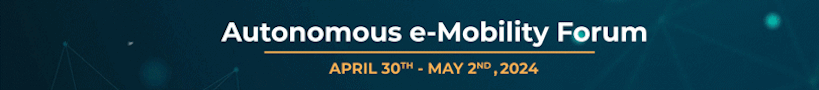Leveraging Resource Reports to Improve Project Forecasting and Planning in Jira
Resource reports are valuable for project managers who want to optimize their team’s productivity and drive results.
These reports provide a comprehensive view of how resources are allocated across different projects, enabling managers to identify potential bottlenecks, forecast resource needs, and plan more effectively.
In this article, we will explore why resource utilization report in Jira is so important, and how project managers can use resource reports to improve project forecasting & planning in Jira.
Why Resource Utilization Reports are Important
Resource utilization reports are important because they provide visibility into how team members are spending their time and effort.
This information is crucial for effective project management because it allows project managers to identify potential bottlenecks, redistribute workloads, and make more accurate predictions about project timelines and budgets.
Resource utilization reports can help project managers answer important questions such as:
- Are team members being overworked or underutilized?
- Are there any skills gaps within the team?
- Which team members are the most productive?
- How much time is being spent on non-project-related tasks?
By answering these questions, project managers can make more informed decisions about how to allocate resources, prioritize tasks, and optimize their team’s productivity.
What Information Resource Utilization Reports Provide
Resource utilization reports provide a wealth of information about how team members are spending their time and effort. Here are some of the key metrics that you can expect to see in a resource utilization report:
- Hours worked: this metric shows how many hours each team member has worked over a given period of time.
- Time spent on projects: track how much time each team member has spent working on specific projects.
- Time spent on non-project-related tasks: monitor how much time each team member has spent working on tasks that are not related to any specific project, such as attending meetings or responding to emails.
- Workload balance: understand how balanced each team member’s workload is, based on their availability and the amount of work they have been assigned.
- Overworked team members may be struggling to meet deadlines or may be at risk of burnout, while underutilized team members may be wasting their time on unimportant tasks or may need additional training to improve their skills.
- Skill utilization: observe how well each team member’s skills are being utilized within the team. If a team member’s skills are not being fully utilized, it may be a sign that they need additional training or support to develop their skills further.
By analyzing these metrics, project managers can identify trends and patterns in their team’s work habits, and make data-driven decisions about how to improve their team’s performance.
Understanding Reports in Jira
Jira offers a range of reports, including time tracking reports, velocity charts, and custom reports that can be tailored to meet specific project needs. These reports provide a wealth of information that can help project teams stay on top of their work and make data-driven decisions to improve project outcomes.
It’s worth noting that while Jira does offer a wide range of reporting features, getting the most out of them can require some knowledge and expertise.
Users may find resource reports in various useful add-ons for Jira, that are available in the Atlassian Marketplace.
Resource utilization reports in Jira provide insights into how resources are allocated across different projects. These reports typically include data on the number of hours allocated to each project, the number of hours worked, and the percentage of time each resource is allocated to each project.
By analyzing this data, project managers can identify potential bottlenecks and make adjustments to ensure that resources are being used effectively.
One key benefit of resource utilization reports is that they allow project managers to forecast future resource needs more accurately. By analyzing historical data on resource allocation, managers can identify trends and predict future resource needs more accurately.
This can help managers allocate resources more effectively and ensure that each project has the resources it needs to succeed.
How to Use Resource Utilization Reports to Improve Project Forecasting and Planning
There are several key steps that project managers can take to leverage resource utilization reports to improve project forecasting and planning:
Step 1: Analyze Historical Data
The first step in using resource utilization reports to improve project forecasting and planning is to analyze historical data. This data can provide insights into how resources have been allocated in the past and can help project managers identify trends and patterns that can inform future planning.
For example, a project manager might use historical data to identify which projects have consistently required the most resources, or which resources have been consistently over or under-utilized. This information can help managers make more informed decisions about how to allocate resources in the future.
Step 2: Forecast Future Resource Needs
Once project managers have analyzed data, they can use this information to forecast future resource needs more accurately. This involves using data on past resource allocation to predict how much time and effort will be required for future projects.
For example, a project manager might use data to predict how much time and effort will be required for a new project, based on the size and scope of similar projects in the past. This information can help managers allocate resources more effectively, and ensure that each project has the resources it needs to succeed.
Step 3: Adjust Resource Allocation as Needed
Finally, project managers can use resource utilization reports to adjust resource allocation as needed. This involves identifying areas where resources are over or under-utilized and making adjustments to ensure that resources are being used effectively.
For example, if a resource utilization report shows that a particular resource is consistently over-utilized, a project manager might consider allocating more resources to that area or reassigning tasks to other team members. Similarly, if a resource utilization report shows that a particular project consistently requires more resources than anticipated, a project manager might adjust resource allocation accordingly.
Gain Real-time Insights
In conclusion, the ability to leverage resource utilization reports in Jira represents a major advantage for project managers seeking to optimize their team’s performance.
By tracking and analyzing resource usage data, teams can identify areas for improvement and make informed decisions about how to allocate resources and manage their workload.
By using Jira’s powerful reporting tools, project managers can gain real-time insights into their team’s workflows and make data-driven decisions that drive organizational success.