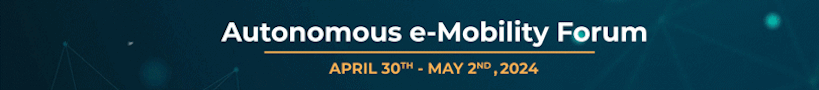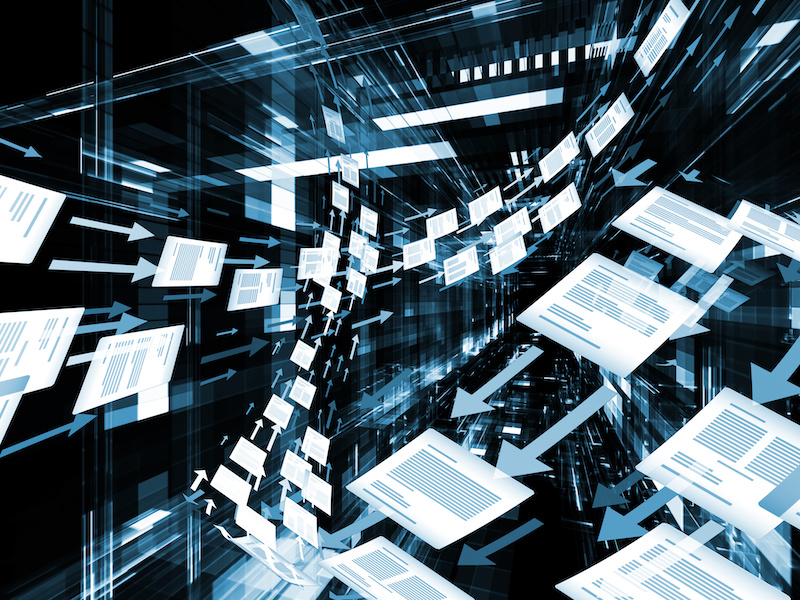
Cloud Storage Made Easy: Simplify Your Life and Stay Organized
Cloud storage has become a necessary part of our daily lives, offering nearly unlimited room for photos, videos, and work documents. However, it can quickly become a cluttered mess if you don’t know how to organize your files properly.
To avoid this, take a few simple steps to get your cloud storage back on track. These tips will help you streamline your file storage and improve productivity.
Organize Your Files
Cloud storage is a great way to store files online, but if you don’t put in the time to keep it organized, it can quickly become overwhelming.
If you use a shared cloud storage environment, it’s important to have everyone follow a standard naming scheme for folder structure. This will ensure that everyone can find the files they need quickly and easily.
If you don’t create a folder system that works for your business, you’re likely to end up with multiple employees organizing files differently. This can lead to a lot of confusion and wasted time on file searches.
Set Up Folders
Having a folder structure in your best cloud storage makes it easier to find things. That means that you can find your photos of family vacations and your Excel docs without having to dig through thousands of files.
This process starts with a simple step: set up folders. Almost all major cloud storage services let you create folders for storing your files.
Start by creating general folders for the different types of files you have, such as photos, documents, music clips, and videos. This way, you can easily locate all of these things together and declutter your cloud storage space by putting everything in its proper place.
Add Tags
Using tags is a simple way to organize files and make it easier to find them later. They’re available on Mac and Windows and can be used to connect files in a folder, or across multiple folders.
Tags also allow you to create time-sensitive tags, such as a “today” tag that lets you search for files saved today. This can save you a lot of time when you need to locate a file quickly, especially if you’re working in multiple locations.
Keep your overall cloud storage file structure to just 2 to 3 folders deep, which makes it much easier to find files. If you have multiple people working on different projects, ensure that everyone complies with the same naming hierarchy.
Create Subfolders
Using subfolders within folders is a great way to de-clutter your cloud storage. This is especially important if you have multiple files that relate to the same topic or assignment.
Creating subfolders is also a great way to make it easier for users to find specific files. However, it is important to remember that subfolders should be created using the same naming system as the original folder.
File sync and permission controls are available down to the sub-folder level, allowing businesses with complex data structures to manage their file access at every level. This granular control allows companies to keep their data organized and reduce bandwidth use.