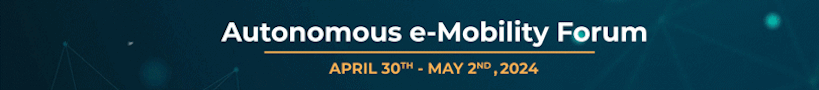How to Protect Your Business From Hacking
In this internet age, no business is unhackable. Hackers are growing at a fast pace, even as technology advances. Most of these hackers could hack into any system, and their activities can hardly be contained if measures haven’t been implemented to prevent their attacks.
You could leverage the Secure Access Service Edge (SASE) architecture and use cloud delivery solutions to prevent hackers from gaining access to your corporate system. Find out more on SASE here: https://nordlayer.com/learn/sase/what-is-sase/.
Hackers are constantly trying to exploit weak spots in websites, applications, and emails, and they build on them until they grow stronger. If we eliminate easy-to-hack spots from our websites and apps, then that will frustrate their efforts, and they will have to look elsewhere. This article will give you an edge in avoiding and preventing hackers by protecting your system.
How You Can Avoid Being Hacked
Businesses often make common security mistakes, making them easy targets for these hackers. However, you can avoid these errors by implementing the following:
Make Sure To Use a Secured Software
Now! businesses use the software on different devices for different purposes. So be sure to pick good software for your business and make sure you buy or build multi-user software with basic authorization and authentication features.
Orientate Employees
Many recent phishing attacks were aimed at employees of a certain company. These phishing attacks take advantage of employee ignorance about enterprise security. Therefore, educating your employees about basic internet security is essential. Some of the key things you need to educate your employees are using strong passwords, identifying a phishing attack, Spotting a spoof website, and Sharing data on social networks and other websites.
Turn on the Strict Password Policy
Weak passwords are the main reason for website breaches. Having strong passwords is necessary for your security. This policy’s key features include the following:
- Letters, numbers, and special characters should all be used in passwords.
- It must be more than eight characters long.
- Never use the most widely used passwords.
- Whenever you modify your password. Three months maximum.
Don’t Rebuild the Software – Rely on Tested Security solutions.
Many tech business owners and security aficionados frequently implement their methods of feature security. In the past, it has led to numerous concessions.
Only software and security tools that are secure should be trusted. This will also stop unnecessary work on creating and maintaining such tools. In addition, there are numerous free and open-source tools available.
Restrict Access to Privileged Accounts
The software has some roles with super-admin access that are extremely important. There are many ways to limit access to it. Some concepts:
- Give only a select few people admin access.
- Limit intranet and WAN admin access.
- Enable multi-factor authentication.
- Activate Audits to monitor user behavior.
Password All Devices
This is a very crucial step. You need to password your device so you won’t be an easy target. No device accessing various devices should be exposed to the internet without proper password protection.
Change Default Passwords
This security problem is essential as some businesses install software that is open source which comes with a default admin password that must be changed if not! Hackers may easily get access to the admin on your system. Bot attacks can easily hack a default password; this gains access via this default password; the hacker does not need to be skillful as readily available hacking software could perform the attack.
Enable Multi-Factor Authentication
Double-factor authentication is another name for authentication using several factors. It increases. Activating OTP (One Time Password) devices and apps have been a lot easier.
Use this feature if your software supports it.
Multi-factor authentication is already supported across all platforms by tech heavyweights like Apple, Google, Amazon, and others.
Select Reliable Cloud Providers
There are many cloud service providers, but you shouldn’t choose one solely based on price. You must take into account the suppliers who can protect your data. If a cheap cloud provider is readily compromised, it could cost you a lot of money.
Employ a Firewall
For any company network, firewalls are essential pieces of hardware or software. It shields you from a great deal of needless junk coming at you from all sides. In addition, firewalls can greatly limit hacking efforts but cannot completely block them.
Apply a VPN
Using virtual private networks (VPNs), your company may secure network access from a distance. You should use a VPN to give your employees remote access.
Conduct Routine Security Audits
You’ll uncover various security issues around your systems by conducting routine security audits. Independent security professionals can conduct this audit, and clear recommendations can be developed as a result.
Decide on a Private Website Listing
Select private listing when purchasing a domain name for a website. This will ensure that the public cannot see your personal or business information.