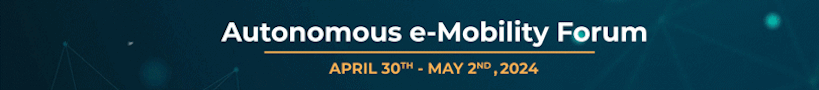How to Know if Your iPhone is Being Tracked? Check This!
For someone to monitor your phone’s activity, they need to install spyware. To do that, they should physically access your iPhone and download the application. But there is also a second option on how to spy on an iPhone without installation on a target phone.
They can steal your iCloud credentials and use them to connect your device to spyware. No matter how seamless the process is, the phone starts showing symptoms that it’s being tracked over time. Let’s discuss some of the indicators.
Fast Battery Drainage
Spy apps and phone tracking software work constantly and record everything on the device. It causes the phone to consume more power than usual, leading to faster battery drainage. If you notice that your iPhone requires a recharge several times a day, it means two things – either the device is getting older, or there is spyware. Ask a specialist to test the battery to exclude the first hypothesis. Then you should know for sure that your iPhone is infected with spyware.
Strange Noise During Calls
You can hear strange noises during calls if the connection is poor. But if these noises are constant regardless of your location, most probably your device is tracked by a spy app. Though spyware runs seamlessly in the background, it can cause clicking or beeping noises during calls. If you hear any, it’s worth digging deeper and revealing the reason.
More Data Usage
Spy apps use the Internet connection to send the collected data to the person monitoring your iPhone. It means your iPhone uses a lot more data than usual. So, if your device’s data usage has spiked, it can indicate that a malicious application is running in the background and consuming a lot of internet.
Random Phone Shutdowns
It’s worth checking if your iPhone starts malfunctioning, performing unauthorized activities, or shutting down randomly. Of course, not all spy apps cause such noticeable issues, but the low-quality ones can affect your device’s functioning. So don’t hesitate to check your phone for unwanted apps if these symptoms appear.
Strange Messages in the Inbox
To check a spy app’s status and connection, sometimes the monitoring side needs to send messages to the device. As a result, strange messages appear in your inbox, and you have no idea who sent them. Such messages can be an indicator that your iPhone is being tracked.
Slow Speed
If one day your phone operates as usual and the next day it takes forever to launch apps, it can mean two things. Either you have too many files and apps, or it’s the spyware. In the first case, closing all unnecessary apps will usually solve the problem. But if the phone is monitored by spyware, the condition will worsen, and simply closing apps won’t help.
Overheating
In normal conditions, your device temperature should be cool. It can get warm if you watch a movie, play a game, or run heavy apps. But it should never overheat unless its battery malfunctions and there is spyware on the device. As the spyware runs without breaks, it consumes lots of power and can lead the device to overheat.
Diagnose Your Device
Though spy apps are installed on your iPhone without your consent, you can remove them if you diagnose your device on time. TopSpyingApps has many informative articles on how spyware operates and how to remove them. Check out those articles, stay informed, and protect your data from hackers.