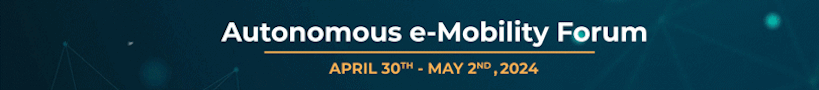Windows or macOS – Which System is Safer?
To work, you certainly need a computer or laptop. Each device comes with its installed Operating System, whether Windows or macOS. From the two, we commonly find Windows, followed by macOS.
Between the choice of macOS vs Windows, which one is actually better?
Before taking a look at the safety aspect, let us take you into understanding both OS better.
Understanding macOS and Windows – Considerations and Safety Aspect
Before going into the discussion, let’s first understand the advantages and disadvantages of both operating systems
1. macOS
Macs and MacBooks have long been recognized as tools for designing. Some graphics applications are only available for macOS, which is way easier to use than the tools we could find on Windows.
This operating system is also known to be a lot safer than Windows. When compared to it, Macs are more resistant to various viruses, malware, and others. The main reason behind this is shown through supply and demand data. Take a look at how different it is, the number of people who use Windows vs macOS. It shows that many people prefer using Windows rather than macOS. And hackers saw this potential.
The reason why macOS is safer is there are only a few viruses made to infect OS X. Since hackers are likely to infect Windows, the number of malware and viruses for macOS are very limited. With the latest security update, they would be taken care of immediately.
This Apple device is offered at an exorbitant price. This fact, however, gives rise to two sides of the blade. On the one hand, the use of macOS can give the impression of luxury. But, of course, you have to pay a fortune to get it.
What’s more, the only company that puts out Macs and MacBooks is Apple. This makes your device options limited.
2. Windows
Next, there are PCs with the Windows operating system. Although owned by Microsoft, many companies make devices with this OS.
Do you want a portable laptop, a laptop that can be turned into a touch screen tablet, or a combination of both? Don’t worry; in the Windows world, all is possible. For this reason, there are tons of PCs for you to choose from.
You can also buy a PC according to your budget. There are always Windows laptops that cost under a thousand dollars, which is more than enough to run a few casual programs. Even so, the Windows OS is not without its drawbacks. When comparing PC vs Mac, you certainly have to know that.
Microsoft often issues periodic updates that can interfere with work productivity. In addition, Windows is also more prone to threats from viruses, malware, and others. Plus, there are lots of viruses created dedicatedly to infect Windows OS. With this high risk keeps increasing, you certainly need to do something.
Aside from having updated antivirus software, you can also download VPN for your Windows system to add another layer of protection. Always use it when you browse the internet, or simply use the internet connection for everything.
Which One is Suitable for Working?
So, now, when comparing PC vs Mac, which one is better? If you are a UX designer, using a Mac is highly recommended.
Design apps like Sketch are only available on this OS. Apart from that, several other design apps come exclusively to macOS. PCMag also writes that Mac provides many applications in creative fields, while Windows offers many general business and productivity applications.
Therefore, think about what software you need at work. When talking about macOS vs Windows, this is undoubtedly an important consideration for you.
If a certain operating system only supports a certain app, inevitably, you will choose that operating system. Even so, in today’s era, there are many cloud-based applications.
This application does not take into account what operating system you are using. You can work as long as there is the internet and a browser.
As we previously explained, in the end, each OS has its advantages and disadvantages. It all depends on your preferences, needs, and of course, your budget.