
Top 3 Automatic Slideshow Makers You Should Try
Slideshows are no longer some fancy ways of showcasing your pictures. Slideshows and animated presentations have integrated themselves into all spheres of life.
Businessmen make them, housewives make them, all kinds of DIY enthusiasts are also into them as well. And that’s understandable: what are you more likely to pay attention to – a boring lecture, pitch, or story with no visual aids or a lively and dynamic slideshow? We bet it’s the latter.
This is why it’s quite beneficial to include slideshows into your work or hobby. But you might be thinking – “But creating a visually engaging slideshow is quite a difficult task. Do I have the chops for it?” Well, turns out, you don’t have to.
There is no need to toil over your slideshow, because there are softwares that can make your picture videos automatically. To make things even easier for you, we have compiled a small list of automatic slideshow makers that you can use to create a one-of-a-kind picture video.
We’ll be looking at 3 nifty programs and will go over their pros and cons so it would be easier for you to pick. So without further ado, let’s get rolling.
Kapwing
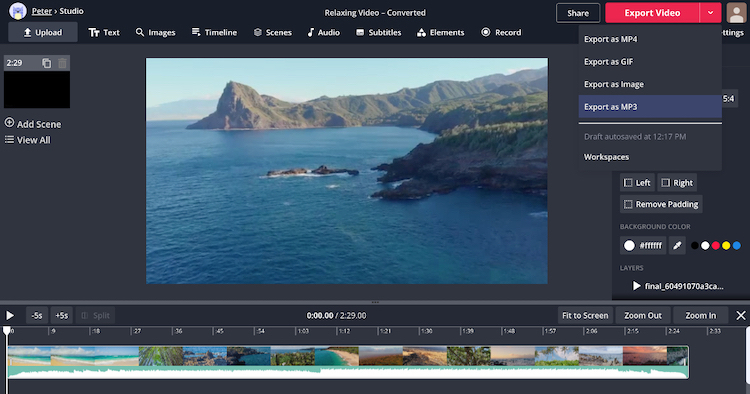
Kapwing is a free web-based service that allows you to edit images, create GIFs and, of course, make slideshows. The process is fairly simple. You only need to upload your images and videos to the Kapwing website – either from your hard drive, Dropbox or Google Drive – then add a music track of your choice.
In a moment, you’ll have a simplistic, yet lively picture movie that you can spice up with stickers, title cards, captions and whatnot. Once you’re done, you can download your slideshow to your computer or share it on your socials right away.
- Completely free
- No distracting ads
- Bug-less performance
- No installation required
- No templates
- No custom animation creation
SmartSHOW 3D

SmartSHOW 3D is a feature-packed automatic slideshow maker. Despite being a pro-level program, it is still easy enough for people of all skills to master. SmartSHOW 3D offers its users over 200 predesigned templates for a quick slideshow creation.
There are both themed templates (wedding, birthday, vacation) and multi-purpose stylepacks. All you have to do is to add your pictures and videos to the template of your choice, and in 5 minutes you’ll end up with a gorgeous slideshow.
If you prefer to make a unique slideshow rather than an auto created one, SmartSHOW 3D is full of instruments to help you with that. You’ll have 400+ motion and nature effects, 3D collages, and transitions at your disposal to make a truly breathtaking slideshow.
Besides, the software also comes with a built-in collection of 200+ music tracks so you are sure to find the tune just for you. The software also comes with a picture editor that allows you to slightly improve your images or stylize them with awesome effects.
After your video is done, you are free to save it in 50+ formats (for TV, mobile devices, DVD, social media and video hostings).
- Clear and responsive interface
- Free trail
- Ready-made templates
- Custom animation module
- 400+ animations and effects
- Tone of decorative elements (fames, masks, etc.)
- Integrated picture editor
- TV, cellphone, socials export
- Lags with larger projects
Canva
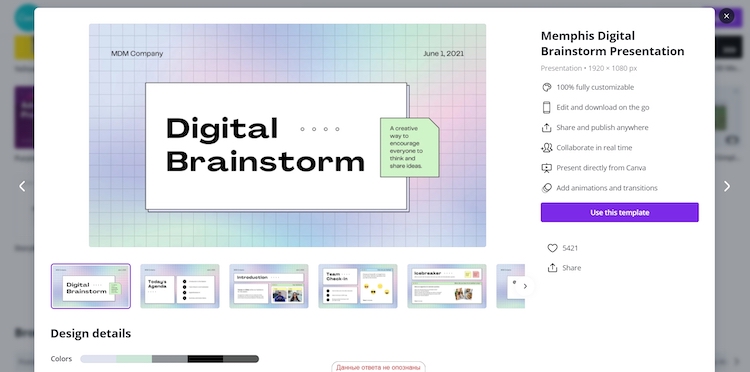
Canva is another web-based service with tons of features, including slideshow making. This application offers dozens of templates that are both themed and multi-purpose.
You are free to customize these templates however you want, add text and audio to them to create a unique slideshow with minimum effort. While you can certainly use Canva for free, the more awesome elements and features are only available in the paid version.
Once your automatic photo slideshow is complete, Canva allows you to either download it to your PC or Mac, or upload it straight to your Facebook, Instagram, or Pinterest page.
- Free for personal use
- Dozens of customizable templates
- Reasonable library of decorative elements
- Built-in music collection
- No custom animation
- Some features and elements aren’t free
You see – you don’t have to go far to find software that would help you showcase your photos in the most engaging way. We have found some of the best apps and dissected them for you.
So don’t waste another minute – pick the software that would suit your needs best and use it to create an unforgettable and crowd pleasing video with your best images.
