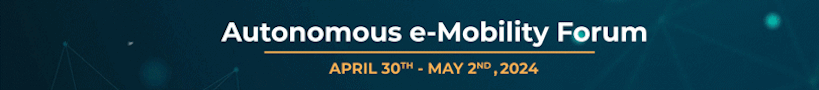Present times require clever solutions, digitalisation, and process automation: How Y Soft has implemented robots in its offices
By Ondřej Krajíček, chief technology strategist at Y Soft
Since the world was turned on its head as a result of the Covid-19 pandemic, organisations in all sectors have been forced to transform the way they work, speed up their digital transformation projects and rapidly innovate their processes in a way they’ve never had to previously.
So far, we’ve seen organisations completely repurposing their offering to help in the fight against coronavirus, such as manufacturers producing PPE; we’ve seen staff rapidly reskilled, or even being offered from one industry to another; and we’ve seen organisations using technologies to create innovations in both software and hardware.
At Y Soft, we’ve been using our fleet of 3D Printers to contribute face shields to hospitals around the world, but we’ve also been implementing various innovations internally, to ensure our operations continue seamlessly while we’re not physically in the office.
This has included leveraging our in-house developed robots which are controlled by our team from their homes. The robots, which were initially designed to test software developments at night, are now operating around the clock, enabling 98 percent of the staff to be able to work remotely.

The lockdown challenge we faced
The Research and Development (R&D) centre of Y Soft in Brno, Czech Republic usually accommodates around sixty people on a daily basis. But today, you would find only one or two engineers in the office and a variety of purpose-built robots fulfilling some of the roles usually carried out by the team.
The Y Soft development department focuses on developing a smart print solution called SafeQ that reduces document-related costs and provides key functionalities, including security and print management, print queues, scanning workflows, and so on.
Our print solution requires a wide printer compatibility. In our case, printers are the third-party devices made by printer manufacturers such as Konica Minolta, Xerox, HP, Ricoh, Sharp, and so on, so typically, software engineers make regular changes to the source code that are then pushed to the main source code repository and automatic tests, security checks, and other tests are performed.
To ensure the correct functionality, an end-to-end user scenario needs to be performed using the correct hardware appliance. Since we are working with a number of different devices from different vendors, it is necessary to test at least one representative printer model of each vendor.
And here’s the catch: developers can hardly test their code changes on real multifunctional printers while working from home, because they rarely have one available at home.
Our solution: robot testers
We developed our own in-house smart robotic system called Robotic Quality Assurance (RQA) to solve our remote multifunctional printer testing problem.
The RQA system enables its users (our developers) to control the physical device remotely by tapping the display and the buttons, while at the same time monitoring the device by a camera, as a result showing the user what is happening on the device in real-time.
The robot is placed in front of a tested device (in our case a printer) and is calibrated with the device in such a way that it is able to reach all the operable elements of the device – mainly the display and the buttons.
A camera is placed above the robot and the device, so that it can capture the tested object. A software engineer then uses an application available from a web browser to control the robot.
Using simple actions, the engineer instructs the robot to click on a certain place on the display. At the same time, the engineer is provided with a real-time, live image from the camera.
As a result, they can see everything that is happening on the printer, except perhaps for when the printed paper comes out of the printer.
But we have a solution even for that kind of an issue: our RQA system includes paper sensors that are placed on an appropriate location of the printer output tray and monitor the papers coming out of the printer.
However, we do not use the RQA system only to remotely control the multifunction printers. The robot hardware is complemented by a sophisticated system of intelligent actions of the robot and image processing of the camera-acquired images to provide us with a feedback from the tested device.
As a result, the RQA system can work completely independently, based on the test scenario composed of given high-level actions.
Instead of instructing the robot to “Click on the button A”, the scenario says, “Go to screen Main menu”.
First, the RQA system analyses the current screen and finds a way to the destination screen, and then the robot continuously clicks on the buttons that lead to the destination screen while analysing the image for any unexpected behaviour.
As you can see, thinking innovatively and working on automation prepared Y Soft to be able to overcome such an unexpected situation as we happen to be in right now. Even though they’re working from home, our developers can still easily make sure the product has the required quality. And I have to say – they seem to like working with the robots a lot.