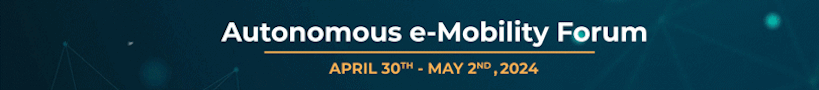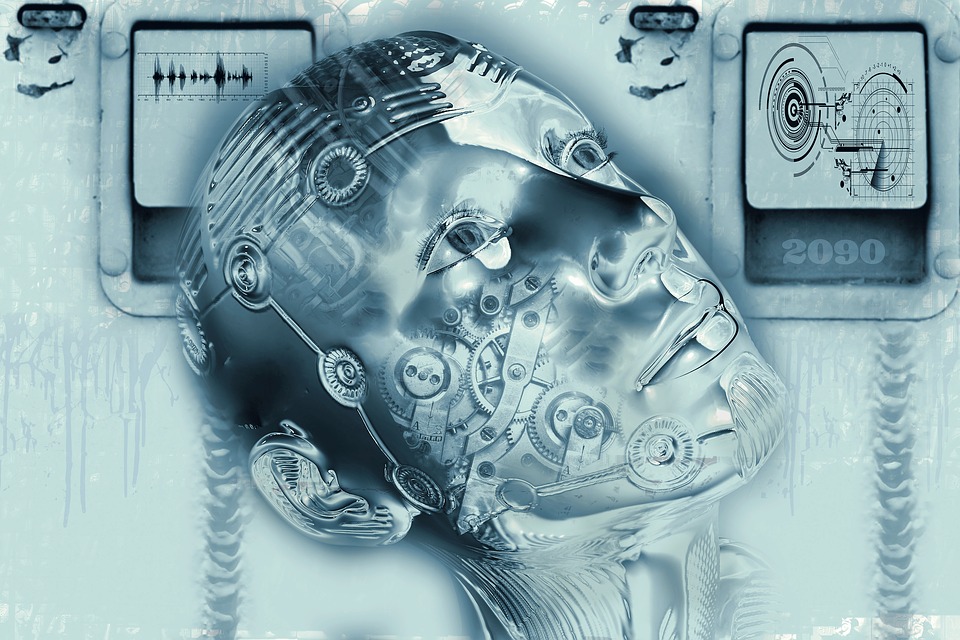
Dos and Don’ts of Robotic Process Automation in Your Business Enterprise
Enterprises often have incompatible legacy applications that have to be manually interfaced. This involves repetitive processes that reduce the productivity of their employees.
Major replacement of these legacy apps is undesirable due to the costs and the time required for the overhaul. This is where Robotic Process Automation (RPA) fits perfectly.
According to Gartner, RPA revenue for the year 2018 reached $846 million in 2018, up by 63 percent from the previous year. In 2019, this number is expected to reach $1.3 billion.
RPA refers to the widely popular practice of automating repetitive, rule-based tasks across the organization. The explicit objective is to remove manual errors, save costs, and increase the rate of task execution.
Which business processes should you automate?
The ability to quicken a process by enabling interfacing components without invasive modifications is what makes RPA the key to enterprise digital transformation. With AI / ML capabilities added to modern RPA tools, it helps enterprises compete with modern, cloud-ready startups.
From startups and privately owned enterprises to governmental agencies like the Internal revenue service, RPA is being applied throughout the industry. Recently the IRS announced that RPA would be a part of the modernization plan to minimize cost while decreasing the manual effort.
Automation of business processes through RPA isn’t limited to individual departments. From accounting to recruiting, robotic process automation has already found its application across a wide range of domains. Recruitment automation solutions help streamline new candidates with an efficient process for background verification and onboarding.
Applicant Tracking Systems (ATS) enable seamless sourcing and screening of potential candidates and automation tools can help overhaul the existing hiring process.
The criteria to select the right process for robotic process automation are:
- Tasks that experience high error rates, such as paper-based data entry
- Tasks that are to be executed out-of-hours, such as round-the-clock simple complaint resolution or order processing
- Tasks that validate data moving from one system to another
- Compliance tasks that are critical audit candidates
- Processes that start or end automatically but require manual intervention
- Serial calculation tasks experiencing a high error rate or churn massive amounts of data
- Electronically triggered processes
- Repetitive and rule-based tasks
Best practices for robotic process automation
As with any new process, starting without a plan means setting yourself for expensive rework.
To avoid this rework, it’s important to understand how to get started with implementing RPA in your enterprise. It starts with documenting your plan.
1. Create a process definition document
Before automating a process, document all aspects of the existing process into a single document and call it the Process Description Document (PDD).
This document will include:
- A detailed walkthrough of the existing process (including process boundaries)
- Process map of the ‘to-be’ process
- Contacts of Subject Matter Experts (SMEs) responsible for the process
- Screenshots
- Information on errors and exceptions
When the process bots are unavailable or other departments need to reuse the automation, this document comes in handy as a reference and saves a lot of time.
2. Add supporting diagrams to the PDD to help plan better
While creating the process map is a good way to visualize the whole process “as-is”, it still is a low-level design.
A high-level diagram showing interaction among process components presents a summarized, simplified view. With the right prototyping tool, you can capture the major changes through annotations within the PDD.
Consider creating a process-agnostic framework using a generic terminology to capture multiple processes in the PDD in a structured fashion.
3. Modularize of processes to enable reusability
Modularizing a process into sub-processes makes it easily manageable. The component processes can also be reused to reduce the production time for other processes.
For example, authentication is a common functionality used in all tools. So instead of automating this step for each tool in use, create a single workflow of this automation and simply reuse it whenever you need to log into a tool automatically.
If a complicated process has multiple workflows integrating into it, each of these constituent workflows can be developed and tested individually.
4. Use conventions and comments enhance readability and maintenance
Readability of the RPA script code is often ignored, as it does not directly affect the final output. This attitude usually stems from the assumption that the code won’t be read by anyone else except the developer.
RPA developers must realize that he/she may not retain much of the code knowledge after a long time. This problem compounds as the number of lines of code increases.
A new developer seeing the script for the first time may have problems understanding the function of each part of the code. Therefore, using best practices for readability is equally essential for new and experienced developers. Some best practices to implement conventions and comments are as follows:
- Use camel case to give meaningful names to variables. For example, ‘firstName’ is the correct name for a variable while ‘FirstName’ or ‘first name’ is not.
- Start workflow names with a verb describing its action
- Add comments and annotations for particularly unwieldy sections of your code. However, avoid cluttering your code with redundant comments for the self-explanatory parts of the code.
Mistakes to avoid when setting up robotic process automation
RPA developers need to be cognizant of many factors that reduce the effectiveness of their RPA processes and waste their time in rework.
RPA script development must proceed in consultation with IT and process SMEs. Here are some of the common mistakes that must be avoided during RPA process development:
1. Selecting the wrong process for automation
Not all processes are suitable for RPA. Enterprises find it difficult to differentiate between automation candidates. If a process wrongly automated, it might lead to resource wastage. Too many of these processes in an RPA implementation may even render the whole exercise a failure.
2. Not conducting a walkthrough of the process
Often processes in enterprise organizations evolve over time as teams change. RPA developers tend to rely on outdated or incomplete process documents to avoid spending more time gathering information for the walkthrough.
Assuming that you know a process in its entirety is the biggest mistake RPA developers can do. Crucial details may be missed without a walkthrough and the new process may slow down or come to a complete halt.
3. Rushing into implementation without a defined or finalized design
In an effort to realize the benefits of automation quickly, organizations may tend to rush through the design process. Without a finalized design, the RPA plan may be exposed to schedule overruns, inefficient or incorrect automation, or lack of maintainability.
Here are some tips to ensure your organization realizes all the benefits of RPA and minimize those pesky errors:
- Have a design with a finalized “to-be” picture of the process
- Consider using templates and standardized frameworks wherever applicable
- Design dedicated workflows to separate major concerns
- Leave scope for future modifications to help quick adaptation of workflows
- Consider adopting the data lake architecture if your system processes large amounts of data from a variety of sources
4. An unorganized and cumbersome development process for the RPA bot
When developing an RPA bot, we cannot base our logic only on the “zero error path”. Planning for errors and exceptions is essential as it makes our bot more resilient. By displaying accurate error descriptions, we can reduce the debugging time.
Often component testing is postponed due to the unavailability of dependent components. This moves error resolution to the end when all the components ready, thereby increasing the testing time.
To reduce this time wastage, design an interaction diagram for components in the “to-be” state of the process. Such a diagram shows a big picture of component dependencies and allows you to select and conduct unit tests insolation from other components.
The goal here is to test each component as soon as it is developed, moving only integration tests for the Systems Integration Testing (SIT) phase. To ensure the RPA team stays in sync with the stakeholders/clients, consider periodic demos of the developed components.